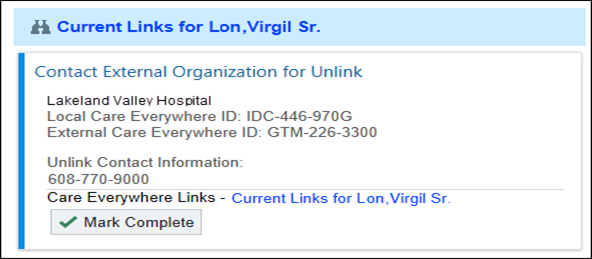Review and Take Action on Unsuccessful Unlink Messages
When you unlink a patient record using the Care Everywhere Unlink Chart Correction tool, an unlink message is automatically sent to the outside organization, and you need to manually contact only organizations for which unlink messages were unsuccessful or rejected. You can view whether an organization needs to be contacted in the Follow-Up task section of the tool. If an organization does not need to be contacted, your only follow-up is to click Mark Complete.