|
My Tasks is a redesigned Inbox that streamlines the user interface. My Tasks enables you to easily filter, sort, and search for tasks. This helps you quickly find and complete tasks. A search field in My Tasks allows you to search All Items, Archive and Filters to find important tasks more quickly. For detailed information, please click here for our My Tasks quick reference. 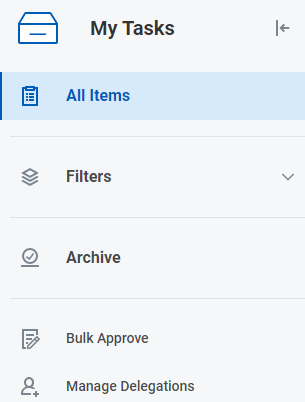
|
|
- Preregistration activities will open Monday, November 7th. All students will be assigned a task in Workday.
- Spring registration for programs on the semester calendars will open Monday, November 14th.
- Spring 2023 graduates: Apply for Program Completion in Workday beginning November 14th. The deadline to apply is January 23, 2023.
|
|
- If you have an open job requisition, and you want to determine if it is currently posted to the job board, type the requisition number in the search field.
- Select the job requisition once it appears in the search results.
- Select the Job Postings tab.
- Posting location, start date and an external link (if applicable) will display if the requisition is currently posted. You may share the external link directly with applicants.
Open Requisition Posted: 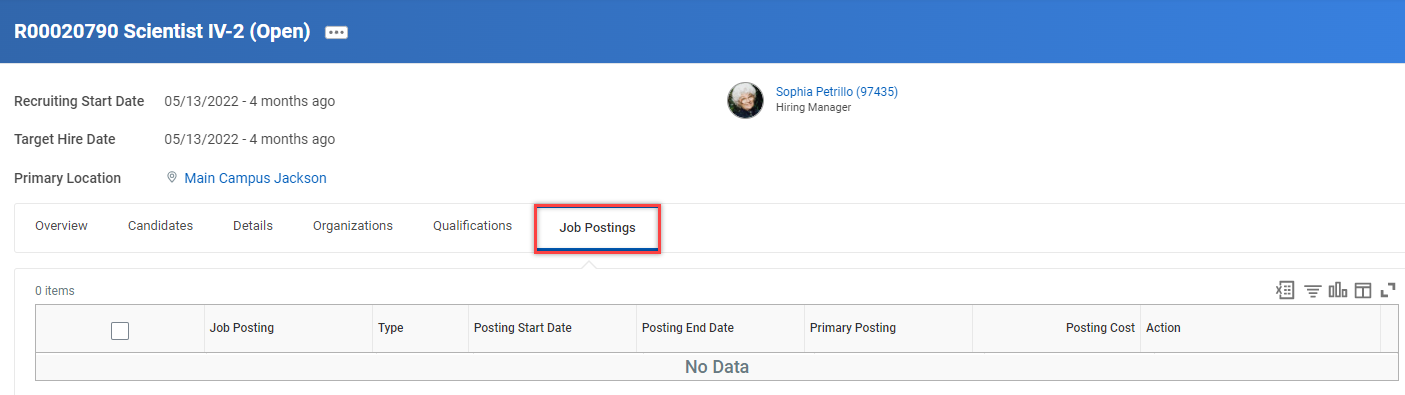
Requisition Not Posted: 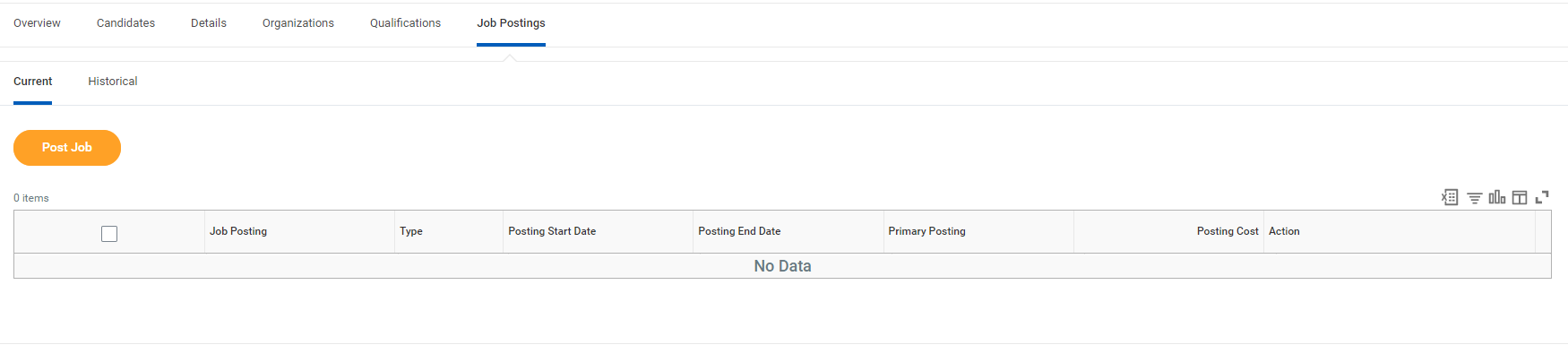
|
|
Just a friendly reminder that Workday performs best in the latest version of Chrome, Edge, Safari or Firefox. It is not compatible with Internet Explorer, and the external careers page cannot be accessed using this application.
|
Helpful Links: DIS Newsletter Archive,
Workday Learning Resources,
Workday Mobile

|