|
Intake/Output is now located in Summary Reports. Clinicians now search for Summary and Summary Sidebars report in Chart Search, making it easy to open Summary information from anywhere in Epic. With Chart Search, Clinicians can open a specific report in Summary with fewer clicks. Because Summary reports are even easier to access, the Event Log and Intake/Output activities appear only as reports in Summary and no longer appear as separate tabs or activities in the More Activities menu in the clinical workspace activity toolbar. In this picture, Intake/Output Report is found using the search bar from the notes activity, but it can be found while in any activity by using the search bar. There is no longer a separate tab on the activity bar. 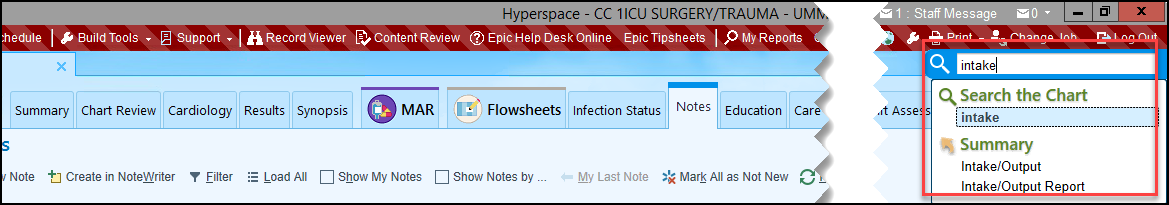
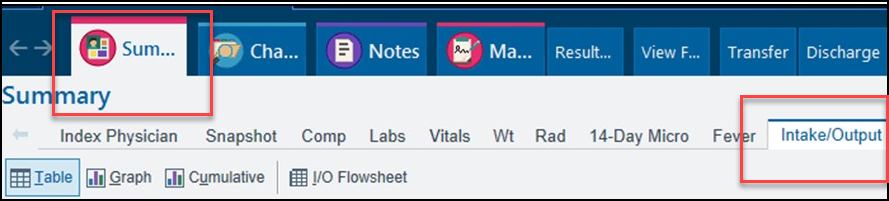
|
Shannon Pittman, MD CMIO University of Mississippi Medical Center
Helpful Links: DIS Newsletter Archive,

|