|
Epic's LOS section and Calculator are getting redesigned to help satisfy the changes in CPT Guidelines. We will see these changes in our Epic system on January 1, 2021. Please review the Calculate LOS Based on Time Tip Sheet to help you save time when wrapping up visits by entering the time you spent on a visit and calculating a level of service code directly in the Level of Service section. You can also update the telehealth mode to record last-minute changes in how you met with the patient. Note: Speed buttons containing the CPT codes no longer valid will also be removed with this change on January 1, 2021. Please create additional speed button favorites with updated charging codes to save time when wrapping up your visits.
|
|
- Enter the total time you spent on the encounter. You can enter the total time for the encounter manually or by using the speed buttons.
- A level of service code is automatically calculated based on the time you entered. You can update it manually as needed.
- For telehealth visits, if the mode of the visit has changed, update the Telehealth Mode Field. For example, if you called a patient because clinic-to-clinic video wasn't working.
- If you don't use the Time and Telehealth fields, collapse them so you can focus on the fields you need.
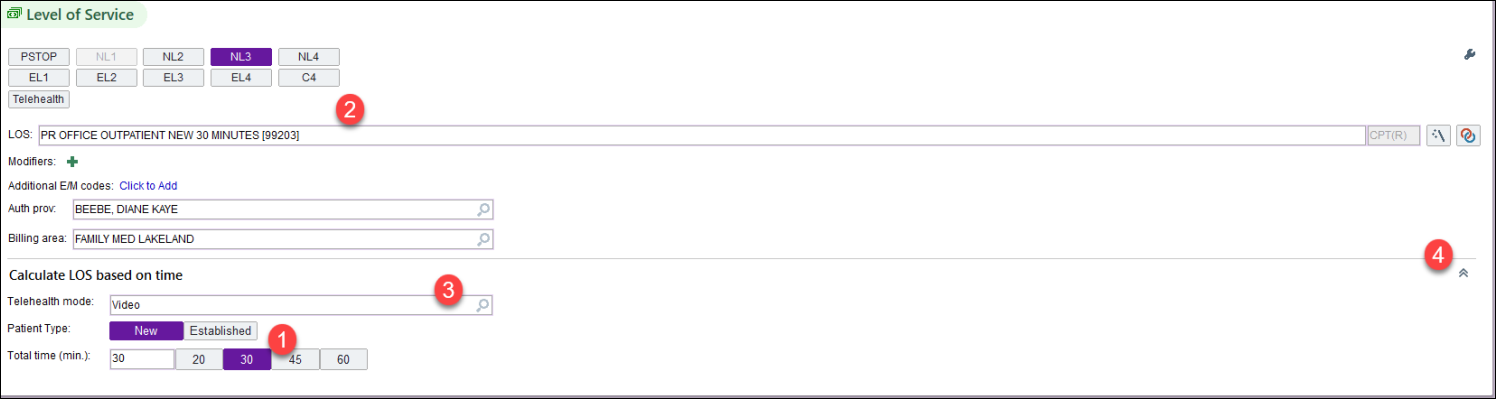
|
|
To allow more focus on patient care without keeping track of criteria to select appropriate level of service codes, use Epic's redesigned Level of Service Calculator that uses criteria in the new CMS guidelines. If you are not sure which level of service code is appropriate for the visit, open the calculator to walk through the criteria that determines the level of service and the corresponding code for both new and established patients. 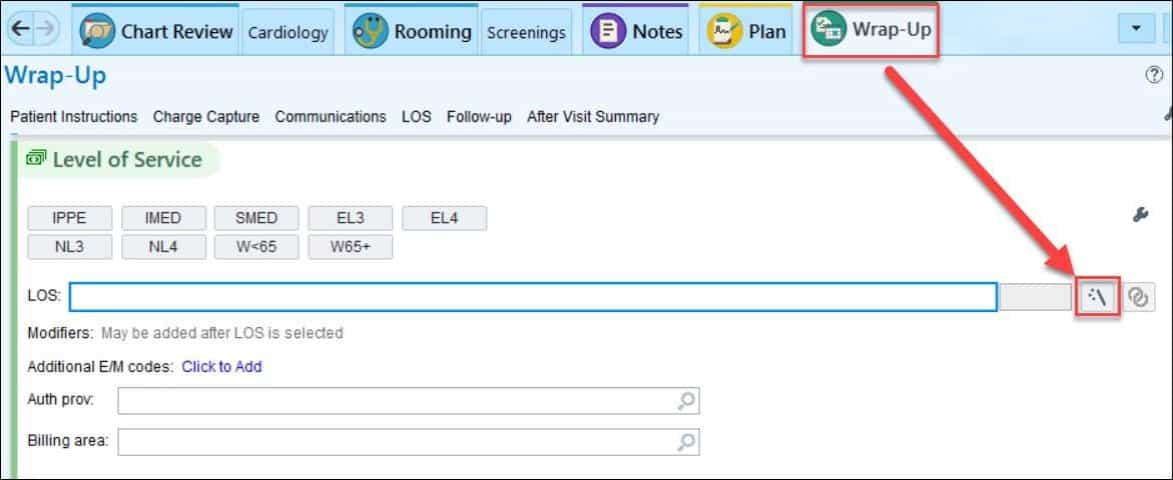
For specific non-Epic questions about CPT guidelines, please contact Mickie McWilliams: mmcwilliams@umc.edu
|
Shannon Pittman, MD CMIO University of Mississippi Medical Center
Helpful Links: DIS Newsletter Archive,

|