|
Summer 2022 graduates: The program completion application opened Monday, April 11th. Please be sure to apply for program completion in Workday. The deadline to apply is May 31, 2022. Click here for the job aid: Program Completion Application. Continuing Student Onboarding was sent out on April 4th via Workday in preparation for Summer registration. Continuing Student Onboarding must be completed prior to registration for Summer courses. Click here for our Pre-Registration Student Guide.
|
|
The Manage Program Completion learning resource has been updated. This task is used to approve students for graduation or deny students who did not meet graduation requirements. Click here to review Manage Program Completion. You can also run a report to review and confirm that a student degree has been conferred. Click here to review Program Completion Report.
|
|
An Expense Report must be submitted in Workday in order to be reimbursed for UMMC travel and non-travel related expenses. Did you know: - Prior to submitting an Expense Report for travel related expenses, a spend authorization must be submitted and approved.
- Expenses for conference registration fees, airfare, and hotel that are paid prior to the approved travel dates can be reimbursed prior to the trip.
- If you submit Expense Reports on behalf of other employees, you must be assigned the Cost Center Admin Specialist role in Workday.
- An Expense Report can be created on your mobile device.
- Taxes will not be reimbursed on non-travel out-of-pocket expenses.
Click here for our learning resource on How to Complete an Expense Report. You can view UMMC's Accounting policies in PolicyTech, which can be accessed from the Intranet: - Go to the UMMC Intranet and select Document Ctr./PolicyTech.

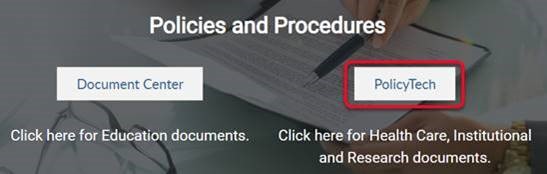
- In the Browse section, expand the institutional category and select Accounting.
- Select the appropriate document to view.
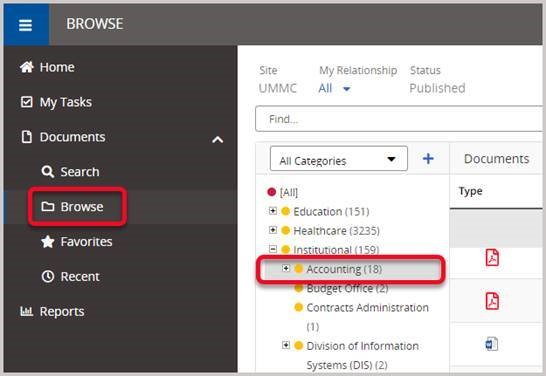
|
Helpful Links: DIS Newsletter Archive,
Workday Learning Resources,
Workday Mobile

|