|
Epic was upgraded on August 4. Several new features are now available to dental users. Important to note is this upgrade was a two-sided upgrade. Some functionality will be available with upgrade on August 4 and additional tools will be available approximately a week after upgrade. After upgrade, an additional update for dental users will be running behind the scenes and once it is completed an All Clear message will be sent out to all SOD Epic users. Updates for Clinical Users: A very important change for this upgrade is that all clinical users must fill in the department and visittype in the scheduling instructions for planned dental visits. Other updates that are beneficial include: being able to mark individual visits as ready or not ready for scheduling and ability to review dental procedures in Chart Review*. To review other important updates, please review our Wisdom Upgrade Training Slides here. *Please note these features will not be available until the Epic All Clear email is sent out to SOD Epic users Authorizing Provider Now Required for Students/Residents: Please note with this upgrade, dental procedures (orders) will now require an authorizing provider for residents and students. When students and residents plan procedures in either the Plan section or the Drafts section of the treatment plan they will need to list an overseeing provider for the procedures. To satisfy this requirement, click on the provider button to the right of the procedure site, and enter your authorizing provider. 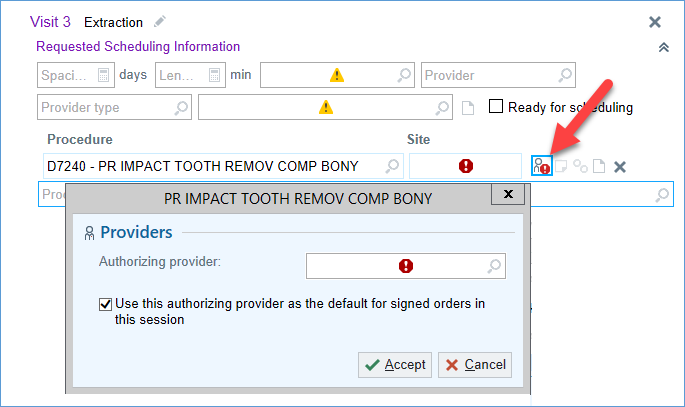
Updates for Cadence/Scheduling Users: With this upgrade*, schedulers will get a brand new "Dental Visits Ready to Schedule" workqueue, schedulers can schedule appointments from dental visit requests under the new ActiveRequests tab in the appointment desk, and the Snapboard can also be used to schedule appointments from dental visits created by dental providers. With new functionality, schedulers will be able to pull in automatic information into the appointment desk, which is driven from dental provider's dental treatment plan. Please refer to the following tip sheets: Cadence Scheduling from Snapboard Depot Cadence Scheduling from Dental WQs Cadence QSG Schedule Dental Visits from Appointment Desk *Please note these features will not be available until the Epic All Clear email is sent out to SOD Epic Users
|