|
With the last upgrade, a setting for the inbasket - Cosign Note folder created a pop-up box when encounter was selected to view the note from inside the patient chart. This required a manual selection of always edit or always attest to prevent a new pop-up each time. This feature will change and the pop-up will no longer occur. When encounter is selected with the new workflow, it will open directly to the patient chart. The provider will then navigate to the notes activity tab to edit or attest the note. Click here to review the tip sheet - Cosign Note from Inbasket. 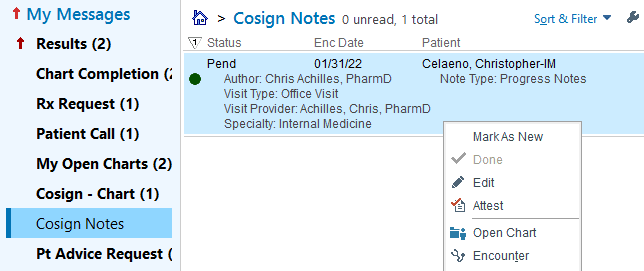
Old Functionality: 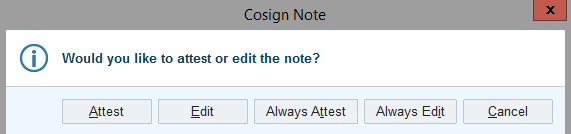
|
Shannon Pittman, CMIO University of Mississippi Medical Center
Helpful Links: DIS Newsletter Archive,

|