|
When submitting requisitions for IT equipment and accessories, you should now use location R017-2A: Department Equipment DIS deliveries SCM (instead of X601). Location X601 should no longer be used on requisitions. The screen shots below display how to complete the fields on the first screen when creating a requisition for IT equipment and/or accessories. Requisition for IT Accessories ONLY Requisition Type: Dept. Supply Order & Svcs Par Location: R017-2A: Department Equipment DIS deliveries SCM NOTE: The cost center will then default to CC10028; you MUST enter the correct cost center (or other funding source) to be charged. 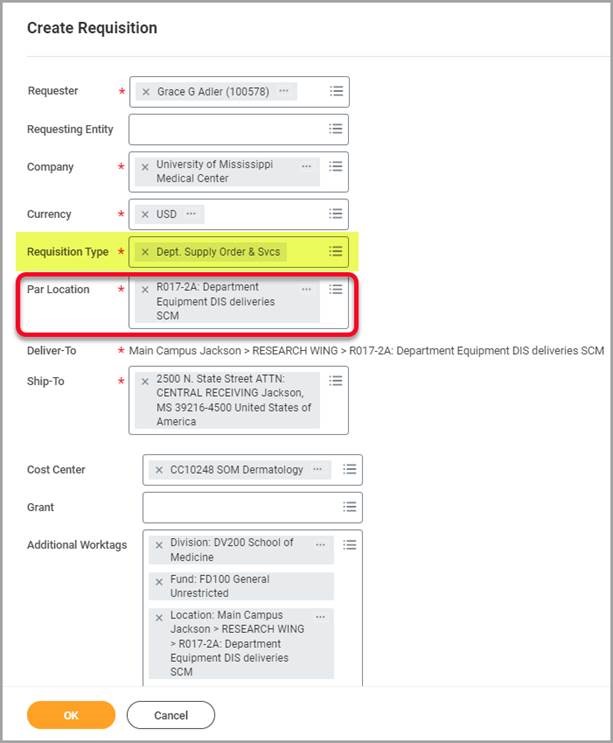
Requisitions for IT Equipment or IT Equipment AND Accessories (2 options) Option 1 (preferred): Requesting Entity: Capital Equipment for R017-2A Delivery Once the Requesting Entity field is completed, the Requisition Type and Deliver-To location fields will auto-populate. 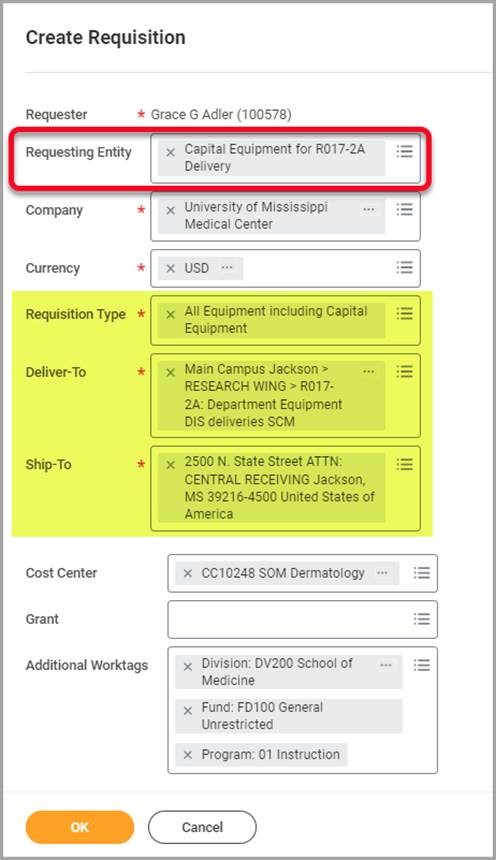
Option 2 (if you do not populate the Requesting Entity field): Requisition Type: All Equipment including Capital Equipment Deliver-To: R017-2A: Department Equipment DIS deliveries SCM 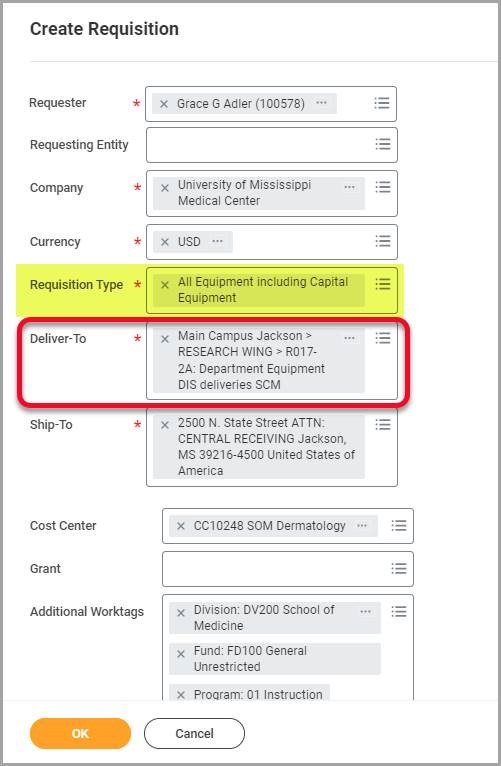
|