|
The final Workday feature release is scheduled for this weekend, Saturday, September 9th. Workday will temporarily be unavailable for a maximum of four hours (between 1 a.m. - 5 a.m.). You can find a comprehensive list of all Workday downtimes here. Below you will find new enhancements coming with this release: My Tasks - Automatic Refresh Workday delivers an automated refresh feature that removes tasks from your view once you complete them and adds any new tasks it finds at the time of the refresh. After the refresh, My Tasks updates the number of items in your task view to reflect the addition or removal of tasks. My Tasks - Task Assignment Parameters We deliver a new Assignment prompt in the Advanced Search Parameters section, enabling you to filter your task view in 3 ways: - Assigned Only to Me
- Assigned to Multiple People
- Delivered to Me
The new Assignment options enable you to locate the tasks that only you can complete quickly. My Task - Date View Display Options Date View display options enable you to view the date you received a task as an absolute or relative date. The Absolute Date option displays the date you received the task and the Relative Date option displays how much time has passed since the task entered your track list. 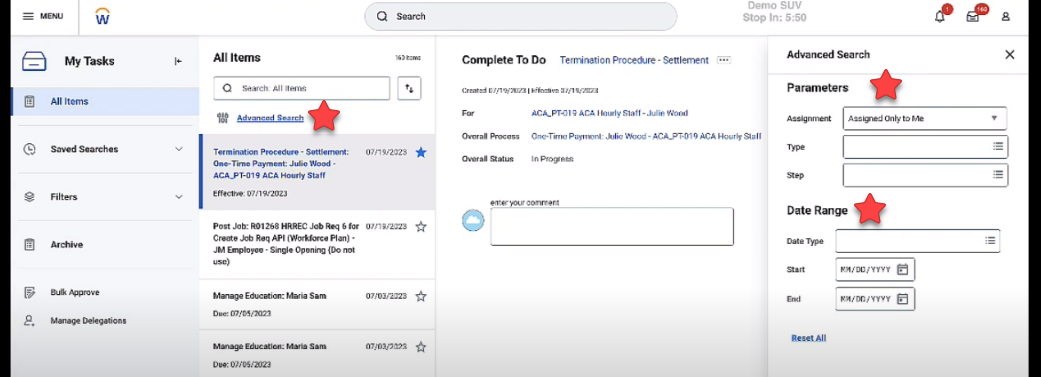
Real-Time Error Validation We now display error messages in real time for required fields in supported tasks and forms in Workday, improving the user experience and making it easier for you to identify and resolve errors. Workday Home Page - Overdue Dates on My Tasks With 2023R2, we add more consistency on My Tasks in the Awaiting Your Action section. We now display the due date as overdue and change the status to red when today's date is past the due date. Previously, we displayed the status as red when the due date was today's date. Org Chart Accessibility With this update, we make org charts easier to view and more informative by now making: - Cards a larger size.
- Matching the new org chart design when you export then to PowerPoint.
- The org chart responsive to different screen sizes.
|