|
Job requisitions are posted for a minimum of three (3) business days. You will be able to select any of the three posting options when you initiate creating a job requisition in Workday. Intradepartmental - Unit/Department only - UMMC Employees in designated department/unit (review job title)
- Applicants outside of the designated department/unit will be rejected
- Job requisition visible on internal career page
Internal - All UMMC employees - UMMC employees
- Contingent workers
- Job requisition visible on internal career page
Internal and External - All UMMC employees and externals - UMMC employees
- UMMC students
- General public
- Job requisition visible on internal and external career pages
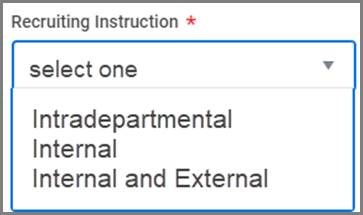
If after the initial three (3) business days, you can request a job requisition be reposted and/or a new posting option by emailing myjob@umc.edu. The options below demonstrate the order in which the reqs can be posted. Intradepartmental --> Internal --> Internal and External Intradepartmental --> Internal and External Internal --> Internal and External Internal and External
|
|
You can remove an inbox task by following these steps if you have entered any certifications, education or work history in error and they are awaiting action in your inbox. - From your Workday inbox, click the Gear icon. Select Delete Incomplete.
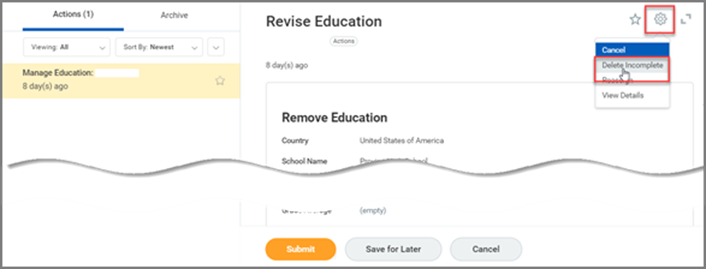
2. Click Ok. 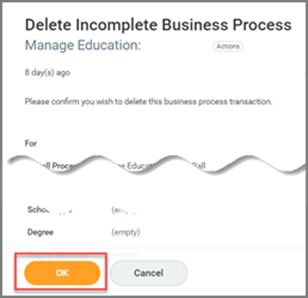
3. Click Done. The task will now be removed from your inbox. **Please note that these steps are for staff only. Faculty should not update education or career information in Workday.
|
|
The program completion application is currently open. Please be sure to apply for program completion in Workday. The deadline to apply is Monday, September 12, 2022. Click here for the job aid: Program Completion Application. Reminder: Once you submit your application for program completion, you will receive a follow-up questionnaire in your Workday inbox. This questionnaire is a required step and the application for program completion will not be completed until this questionnaire has been submitted.
|
Helpful Links: DIS Newsletter Archive,
Workday Learning Resources,
Workday Mobile

|