|
The new Book It activity replaces the Make Appointment activity for scheduling. Book It is an entirely new way to schedule appointments in Epic. In Book It, you can see more information on the screen at once making it faster to schedule appointments. You can favorite your frequently used visit types, add and remove providers from visits, and apply patient preferences and other filters without having to Back Up to an earlier screen. 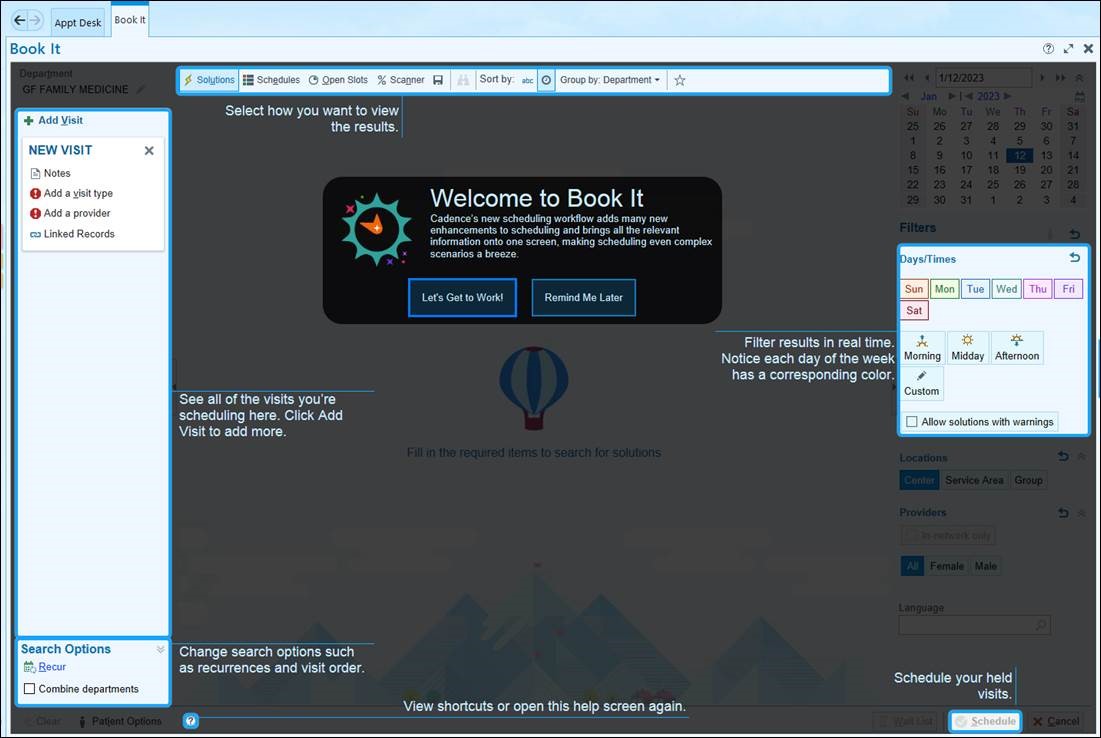
For more information on Book It, view the following Epic released eLearnings: Schedule Using Book It Specialty Scheduling Using Book It For hands on practice with Book It, log into Epic Training Prac using one of the training log ins provided in the link below. 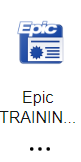 Schegistrar Training User Information Sheets Schegistrar Training User Information Sheets
For workflow issues with Book It at go-live, please contact an Epic trainer using the Epic Help Desk Online feature in Epic (see below) or contact the UMMC DIS HelpDesk at 601.984.1145. 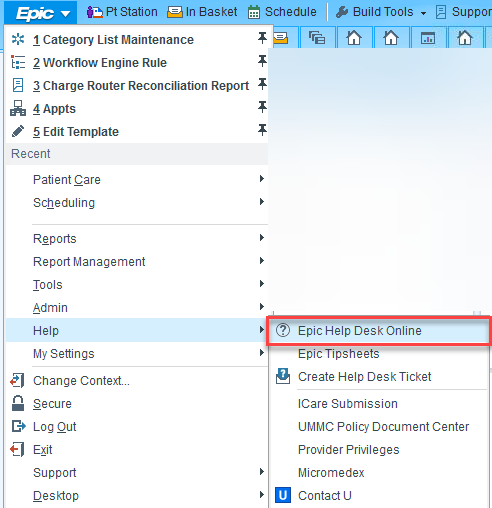
|
| Steven Reed | Gil Trest | | Epic Program Manager Sr | Epic Program Manager Sr |
Helpful Links: DIS Newsletter Archive,

|