Updating Your Career Profile in Workday
Wanting to update your career profile in Workday? Unlike some tasks, this business process needs to be completed start to finish.
If you started the process and clicked ![]() , the task can be found in your Workday inbox. It is recommended that you delete and start fresh. To delete, click on the gearicon and choose deleteincomplete from the task list shown.
, the task can be found in your Workday inbox. It is recommended that you delete and start fresh. To delete, click on the gearicon and choose deleteincomplete from the task list shown.
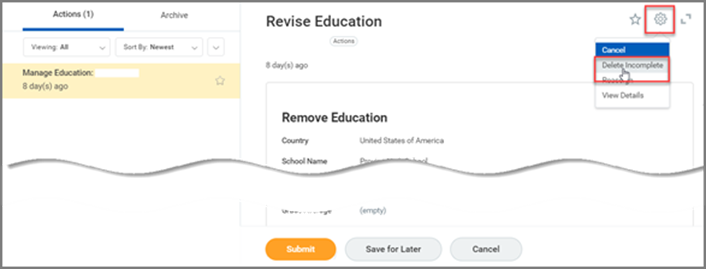
You can start updating your career profile by clicking on the Career application on your homepage. Workday makes it easy to upload any documents. If you choose to upload your resume, the system will parse out some information automatically. You can also manually enter your career and education information without uploading any documents.
Pleasenote: While Workday does parse out some information, please be sure to verify entries for accuracy. Also remember to include your current role at UMMC to make sure your Career profile is as up to date as possible.
Follow this learning resource for additional information: Manage Your Career. If you have additional questions, contact the Talent Acquisition Office at 601.815.7004 or by emailing myjob@umc.edu


