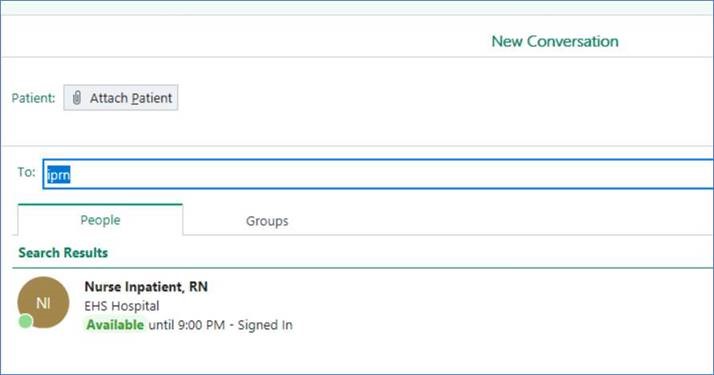Secure Chat Messages - Only Send to Available Users
A user's availability is more immediately visible now, so if they are unavailable, the sender knows they should contact someone else.
A. In Hyperspace, instead of a user's photo, an icon representing the user's availability status now appears directly next to their name.
B. In several places in Secure Chat both in Hyperspace and on mobile devices, a user's availability status is highlighted with its corresponding color, making it easier to see.
C. Both in Hyperspace and on mobile devices, a new banner appears at the bottom of a conversation that indicates which participants are unavailable or busy.
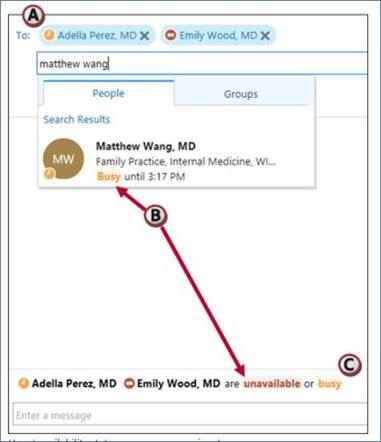
Remember, before sending a Secure Chat message, search for the user and confirm they are available, if not, send the message to another user.