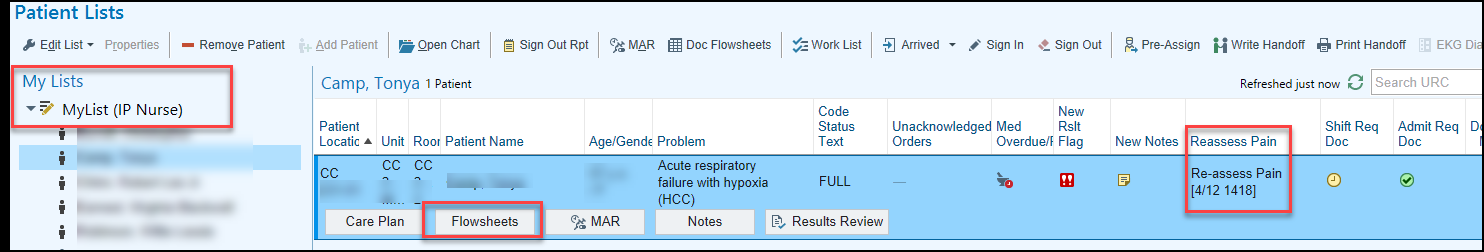Pain Reassessment
Pain reassessment occurs for effectiveness of pain relief after pain medication administration. Reminders and access to the required documentation exist in several places within Epic.
Users see assessment tasks on the Brain. Any assessment task, including pain reassessments are indicated by the flowsheet icon on the timeline. Click on the icon to see a description of the assessment task. The associated flowsheet is linked in the window. Click to complete the flowsheet rows associated with the assessment. 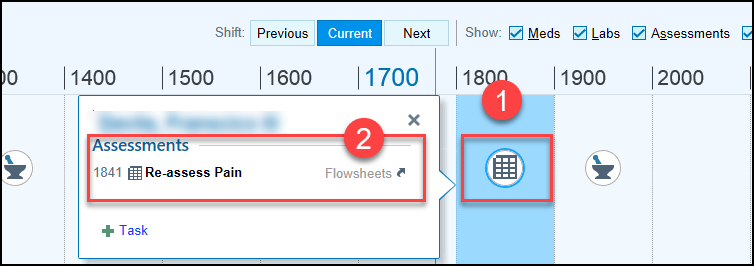
Once the reassessment is completed, a green checkmark will appear indicating the task is completed.
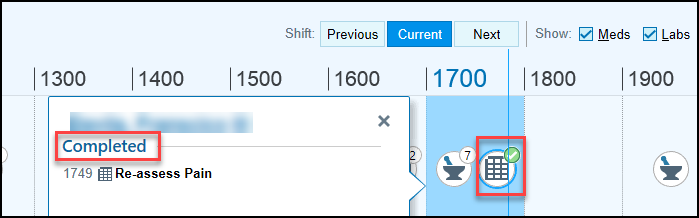
Pain reassessments can also be completed when viewing the "Work List" from the Work List tab in the patient's chart. Locate the pain reassessment task. Click on the "doc" or flowsheet icon to complete the task. Once the task is completed, the task will fall off the list.
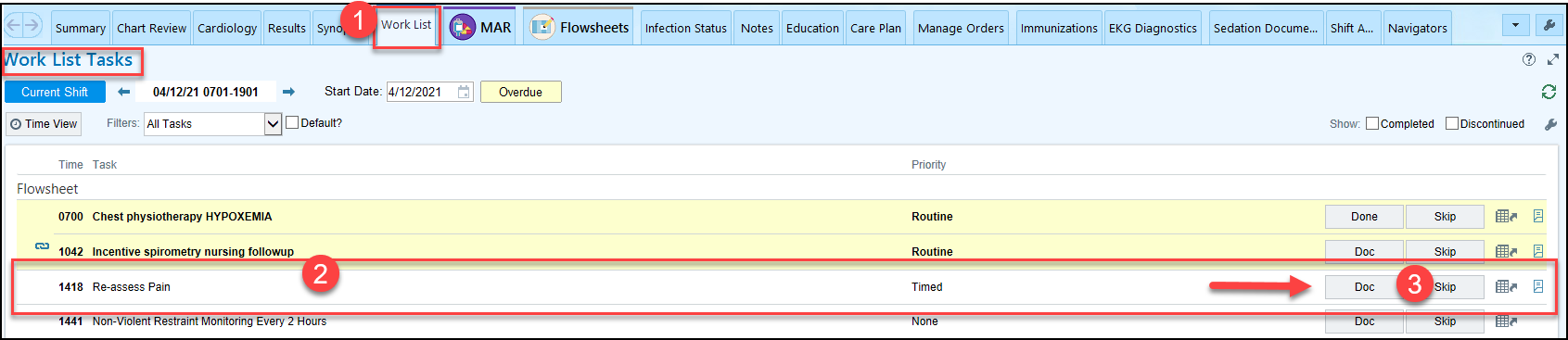
A column on "My List" exists to identify patients who have a Pain Reassessment due. The column includes information of the date and time the reassessment is due. The flowsheet option appears under the patients name after highlighting the patient on your My List. Click on the flowsheets tab to complete the pain reassessment on your Vital Signs flowsheet.