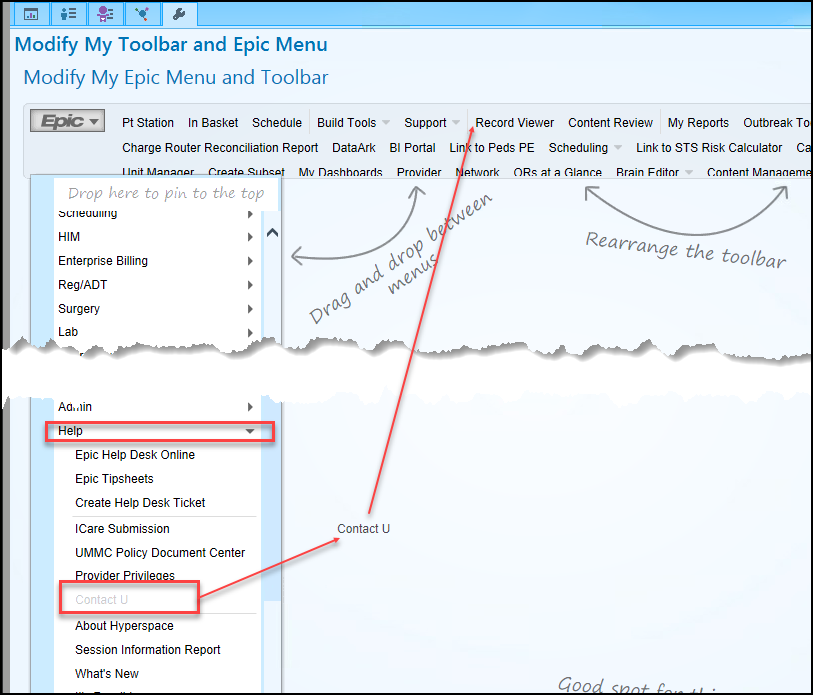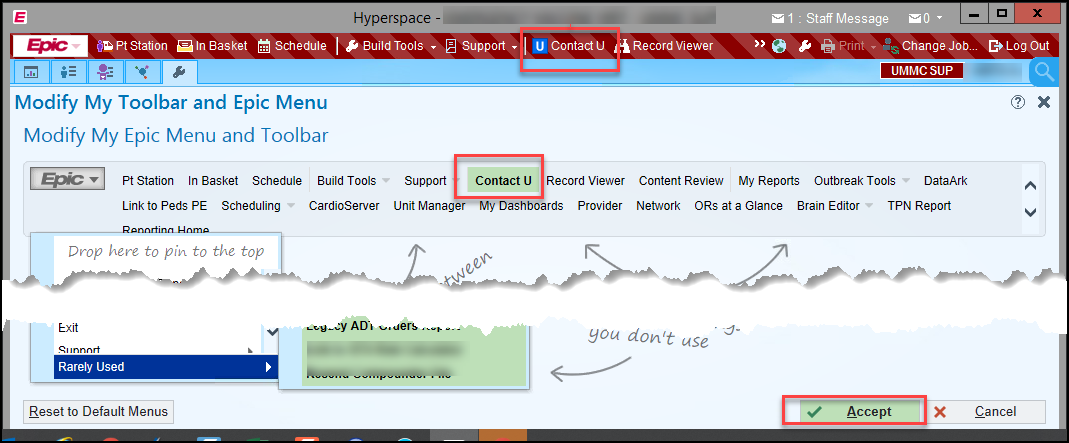Contact U
Contact U, the UMMC on-call scheduling application, can be accessed for healthcare staff paging from within Hyperspace using Epic.
- To access Contact U, enter Contact U in the search bar on the top right of the screen and click enter.
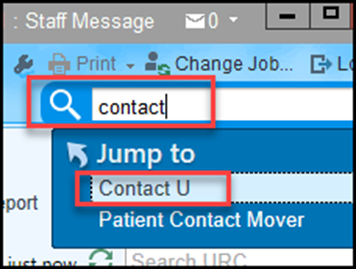
2. A second window will open displaying the Contact U web site and directory search.
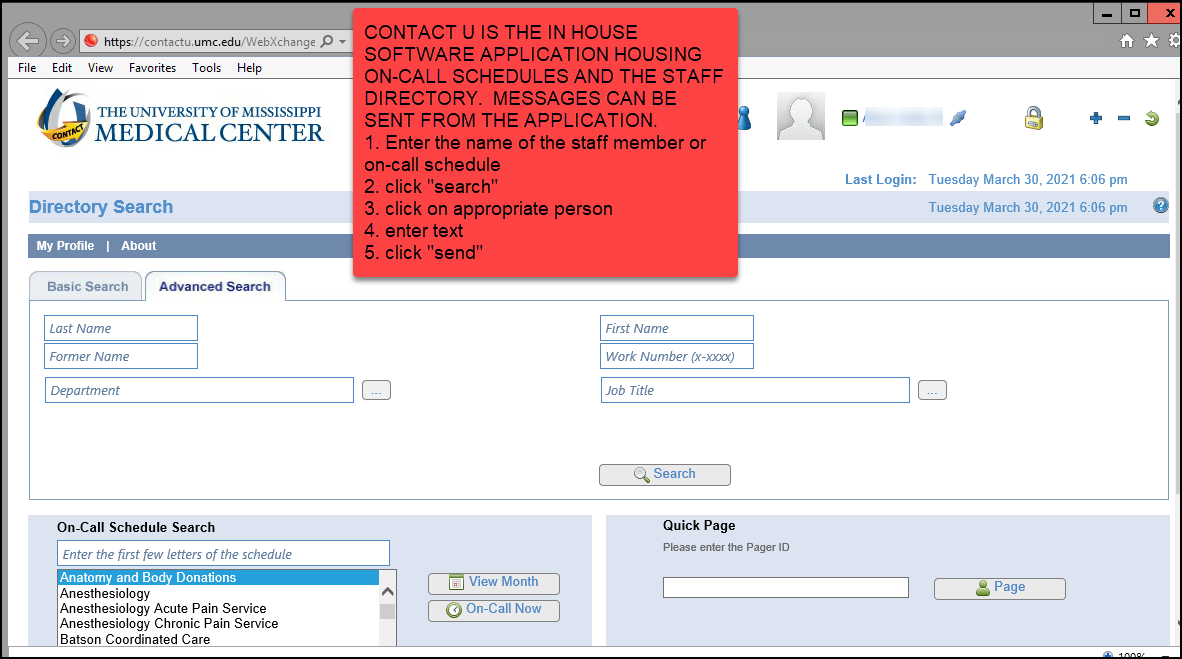
3. Contact U can be added to the Epic toolbar for quick access by using the screen customization tools. To add the application, click on the wrench found on the top right side of the screen near the Epic Log Out option.
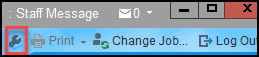
4. Contact U will show in the top of the customization list now appearing on the left side of your screen if you recently accessed the application. Alternatively, scroll to the Help topic, open the options, select Contact U. Click on the Contact U topic, and drag it to the toolbar. Click Accept. The Contact U application will now appear across the top of your toolbar.