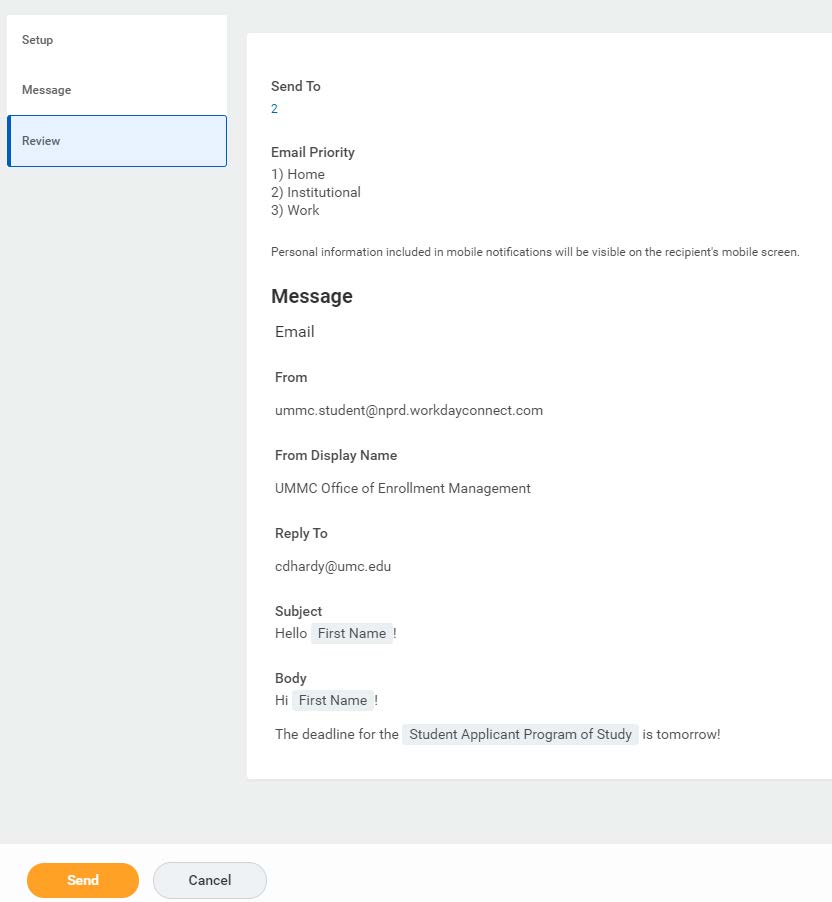2021 R1 Ad Hoc Messaging Enhancement
The 2021 R1 release in Workday delivered the ability to send ad hoc messages in mass to students without creation of a student engagement plan. Students/Prospects can be accessed via reports to send messages.
Student Prospects
Student Recruiting Managers (OEM directors) and Student Recruiters can send messages via the FindStudentRecruitmentreport or the FindStudentProspectsreport. Navigate the report and use search filters to get your student group. After selection, click the SendMessage button to create the message.
Sending the Message
After accessing the appropriate students/student prospects and message send method, you will be directed to a screen to create the message being sent to all. Use the Next button to navigate between the screens.
For setup, under channels, select Email.
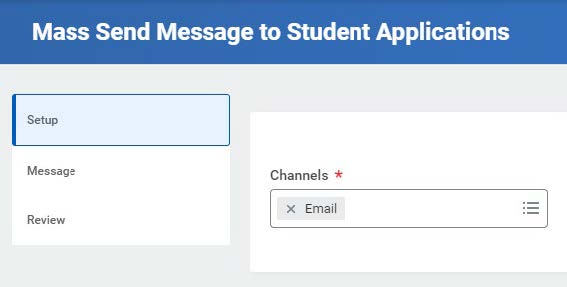
For message, input the information you would normally enter when creating a student message. You will have access to merge field to personalize the message.
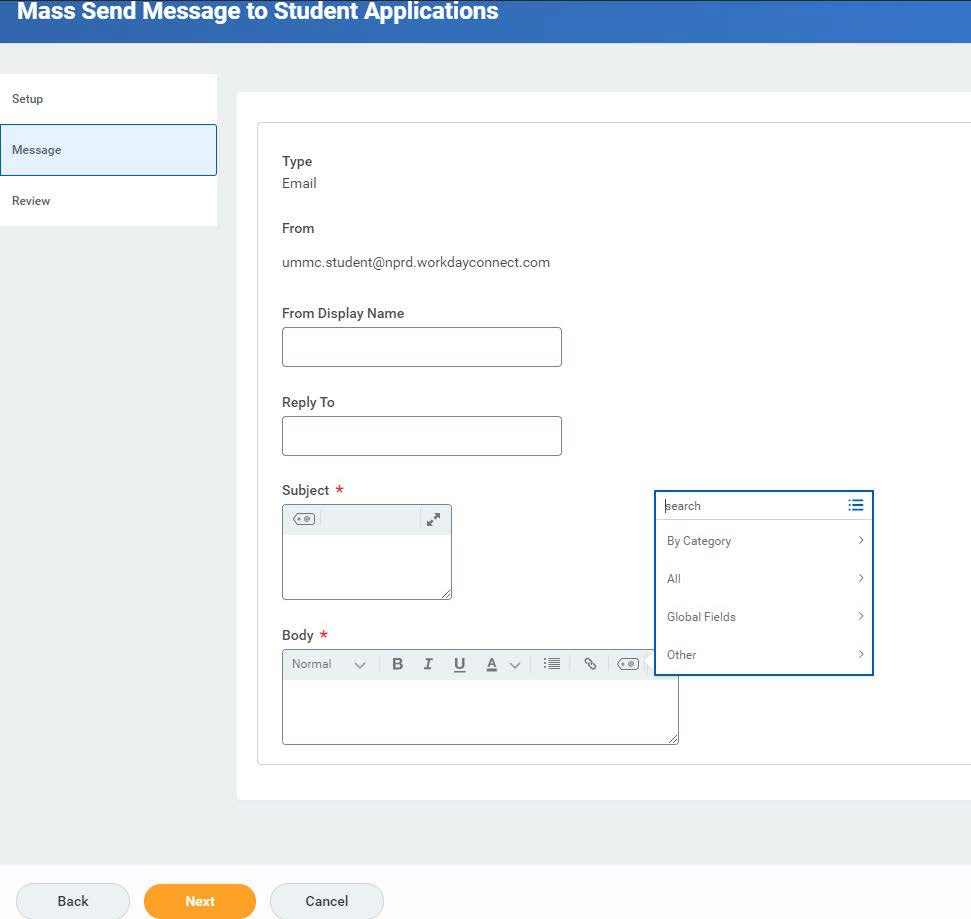
For review, verify the message contents and email priority order to make sure this meets your needs. Then, click Send to send the message.