On Monday, March 15, Version 2021R1 Brings Many New Enhancements
The upcoming Workday release (2021R1) will include many new enhancements for all staff. For instance, Workday will now display a pop-up at the conclusion of a business process instead of taking you to a task completion screen.
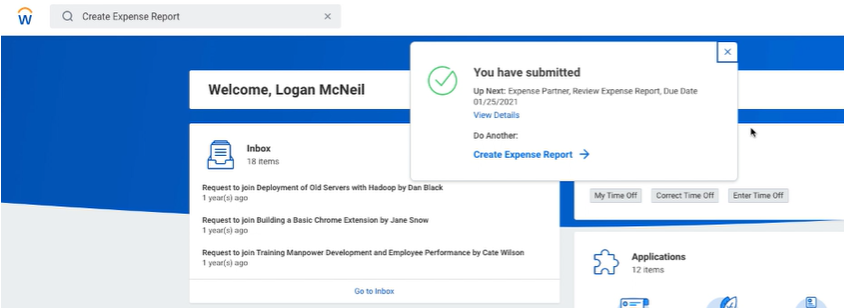
Workday Assistant is a new chat feature that uses artificial intelligence to help you find basic, frequently used items in Workday - enter time off, see your paystub, check your PTO balance, etc.

You will also be able to edit these details using Workday Assistant:
- Change contact information
- Change emergency contact
- Change legal name
- Change preferred name
- Change marital status
You can also quickly find these details using Workday Assistant:
- What is my anniversary?
- What is my birthday?
- What is my business unit?
- What is my cost center?
- What is my employee ID?
- What is my hire date?
- What is my location?
- What is my job title?
- Who is my manager?
You have more control over how tables display on your view. With the new "Turn On The New Tables View" switch you can choose whether tables display in:
- Collapsed Rows: Enables you to minimize table rows that contain multiple lines of data. YOu can also re-expand individual table cells in a collapsed row by selecting the expand icon on the selected cell.
- Expanded Rows: Enables you to expand table rows that contain multiple times of data.
**When you activate the new switch to control how rows display on a table, your settings persist on all other supported read-only tables across Workday. You will also see page numbers, which display at the bottom of supported tables.
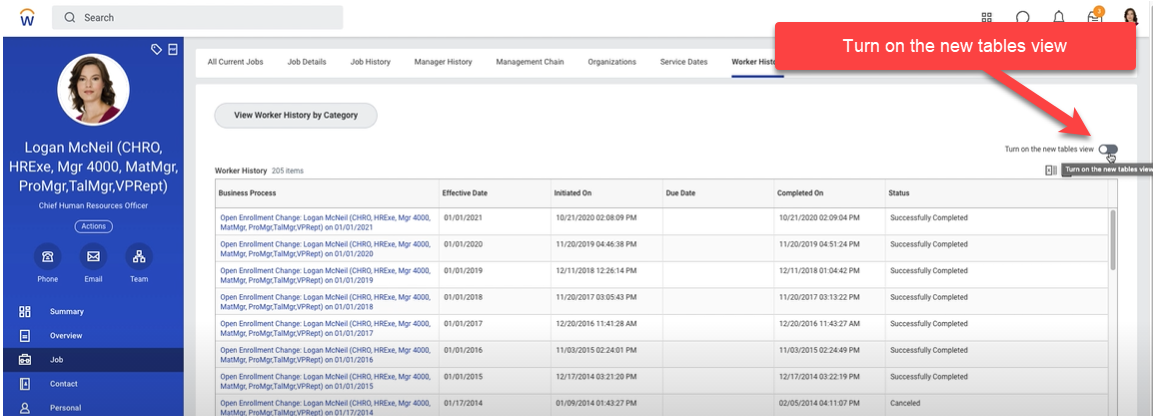
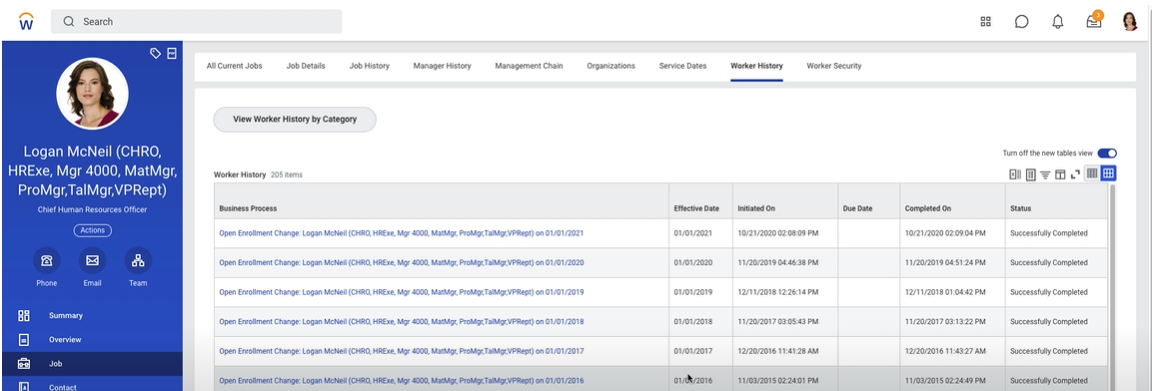
2021R1 Role Based Enhancements (Not applicable to all users):
Period Activity Pay: You can now view the Comment field on these tabs in Worker Profiles:
- Current Activity Pay
- Historical Period Activity Assignments
Workday now displays comments on Period Activity Assignments in your Reports.
Payroll Accounting Adjustments for Effort Certification: With this release, we improve the payroll accounting adjustment functionality. When you create payroll accounting adjustments for effort certification, Workday saves you time by providing a link to indicate that a payroll accounting adjustment relates to an effort certification event during review process.
Customer Accounts - UPDATED Find Customer Invoices for Company Report: Use the Find Customer Invoices for Company report in preparation for the retirement of the Find Customer invoices reports.
Financial Accounting Performance - View Journal Report - We now display 1,000 detailed journal lines on the View Journal report before displaying the Summarize Journal LInes grid. This enables you to review the details of more journal lines before needing to click the Display Journal Line Details button.


