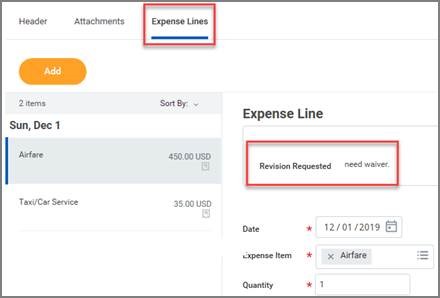New Process for Expense Report Corrections
Expense Reports just got better in Workday! So what's changing?
Have you ever been frustrated by an expense report that can't complete because one of the items needs attention? Effective January 21, 2020, approval of an expense report will not be halted due to an issue with individual expense items. If there is an issue with an individual expense item, that item will be sent back by the Accounting team to the initiator for review and corrections, rather than sending back the entire expense report. This allows the approved expense items on the expense report to continue to be processed and paid.
The initiator of the expense report will receive an inbox task prompting him/her to review and make corrections to the expense item(s) that are sent back. A comment will appear on each expense item line indicating the necessary corrections. Documentation can also be attached if requested. If multiple expense items are sent back, each one will need to be reviewed and corrected.
The expense item(s) that are sent back will generate a new expense report number that will be linked to the original (parent) expense report New expense items, which were not previously included, can be added to the newly generated expense report; however, do not add any expense items that were previously submitted and approved on the original (parent) expense report.