Checking Your Time In Position is Easy in Workday!
Need to know how long you've been working in your current position? Workday can help!
The "Overview" tab is easy to access - after you login to Workday, click the blue cloud icon in the top right corner. Next, select "View Profile." On the left side of the screen, you will see "Overview." Scroll towards the bottom of the screen and you will see "Time in Position." This displays how long you've worked in your present position.
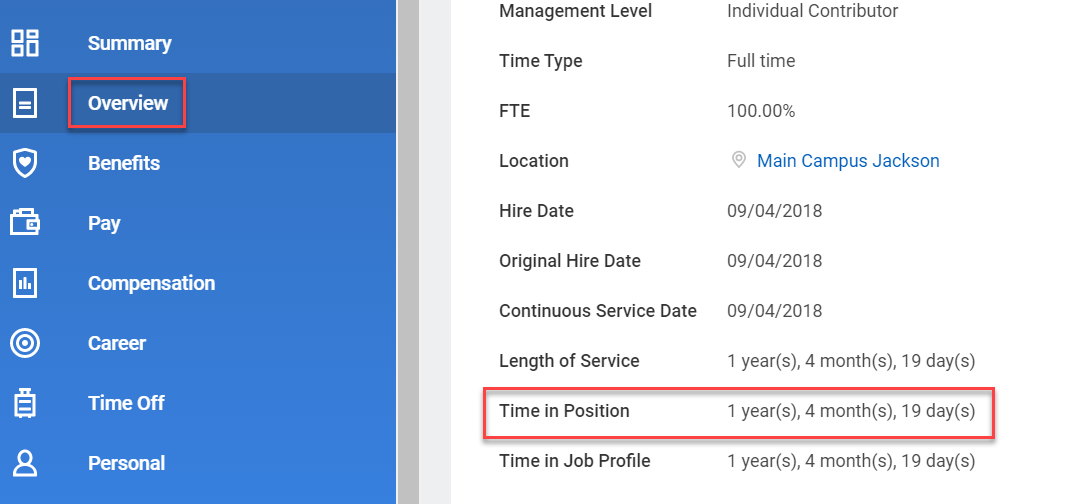
If you are checking to determine whether you meet the "Time-In-Job" requirement to apply for an internal transfer, beginning February 1, 2020, you will be looking for 180 or more days (approximately six months) displayed in "Time in Position."


