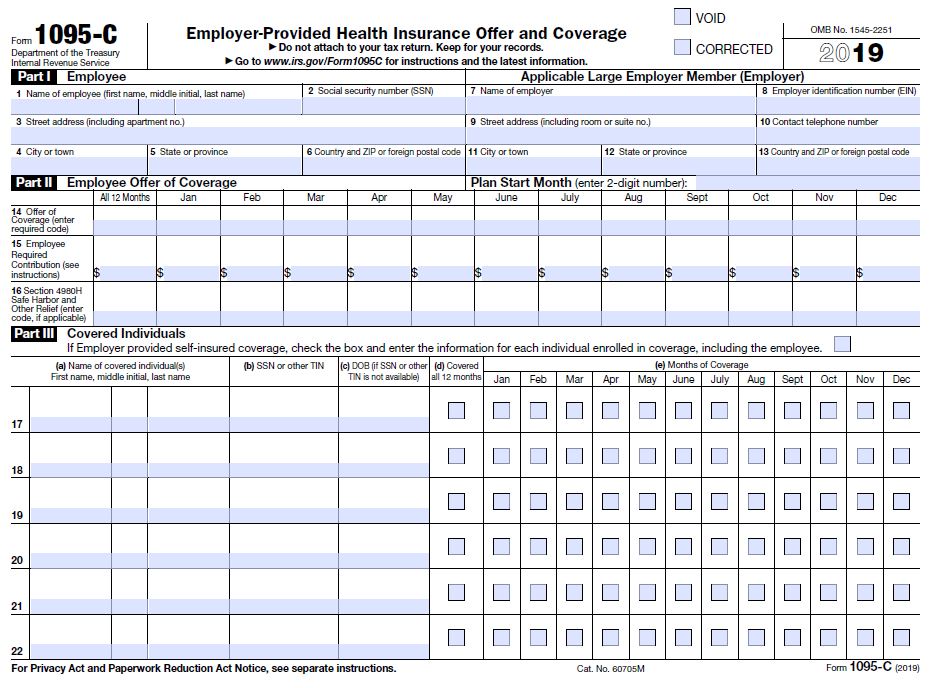Get Your 1095-C Form Now!
You can now easily access your 1095-C Form in Workday. The IRS deadline for mailing the forms to benefits eligible employees that did not sign up for the electronic option is March 2, 2020. The 1095-C forms are for your records and are not attached to your income tax return.
To access your form:
- Click the Benefits application
- Under the View column, select My ACA Forms
- Click View/Print - be patient while your request is processing!
- You are now able to print or download your form from the View screen.
For questions regarding the 1095-C process, please contact the Benefits Team by e-mailing them at hrbenefits@umc.edu