New CDI Workflow
Beginning October20, 2020, providers will follow the new, simplified workflow for viewing and responding to CDI Queries within the To-Do Sidebar.
Query notifications will be found in the Attending's In Basket, Patient List icons, Storyboard icons, and a To-DoSidebar.
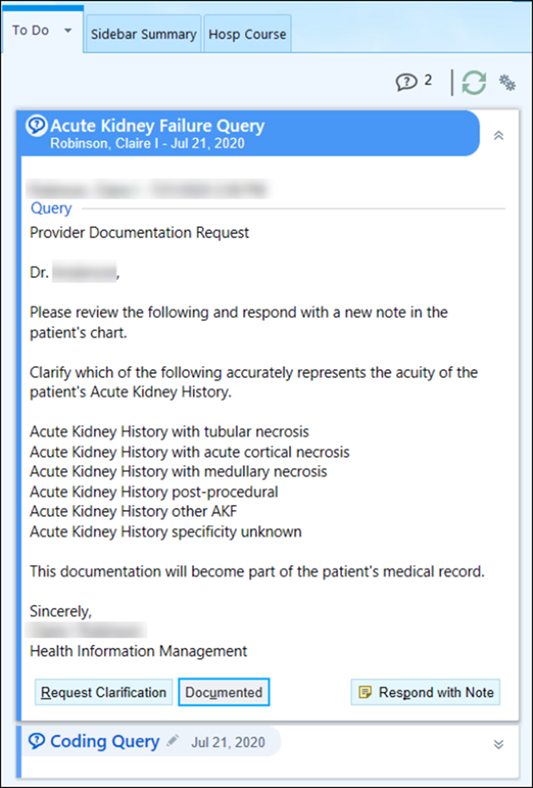
Responding to a Query
Once you have opened the query, you have three options for responding to it. You may request clarification, indicate that a query has been documented, or respond with a note.
- RequestClarification allows you to send a message back to the CDI Nurse.
- Click Documented only if the requested information is now found in the patient chart.
- When responding with a note, you may addend an existing progress note or create a new one. a. Clicking Respond with Note allows you to select a previous note to include in your response.
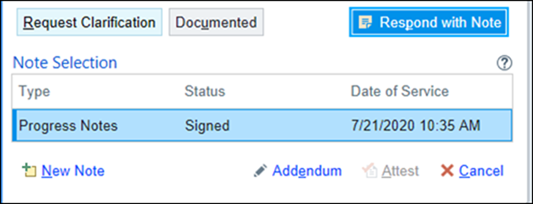
Follow this tip sheet to understand and transition to the new process: Viewing and Responding to CDI Queries


