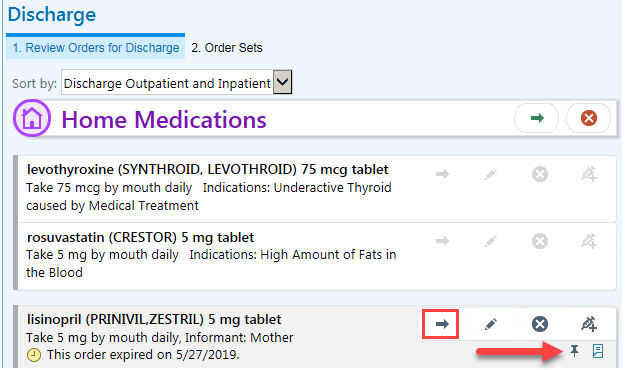"Let Expire" for PTA Meds
Clinicians now have more options when completing discharge medication reconciliation for expired prior-to-admission (PTA) medications. There are two common situations in which a patient's PTA medications can be expired at the point of discharge medication reconciliation:
- When the patient was admitted, the prescription had already expired, but admission medication reconciliation wasn't fully completed. If it had been completed and the medication marked as "Taking," a window would have appeared in which the admitting clinician could extend the end date, making it no longer expired.
- The prescription expired during the patient's inpatient admission.
The new options allow the discharging physician to instruct the patient to keep doing what he's doing and follow-up with his PCP or the prescriber of the medication in question to determine whether to get a new prescription or stop taking the medication.
For expired medications that are NOT marked as long-term, the option to "Let Expire" (Clock Icon) is available. This does not create a new prescription and does not discontinue the medication.

The medication appears on the AVS in the "ASK YOUR DOCTOR" section, instructing the patient to ask "Should I take this medication?"
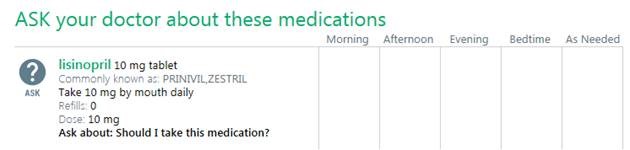
For medications marked as long-term, the option to "Continue" (Arrow Icon) is available. This does not create a new prescription and does not discontinue the medication. The medication remains on the patient's medication list.