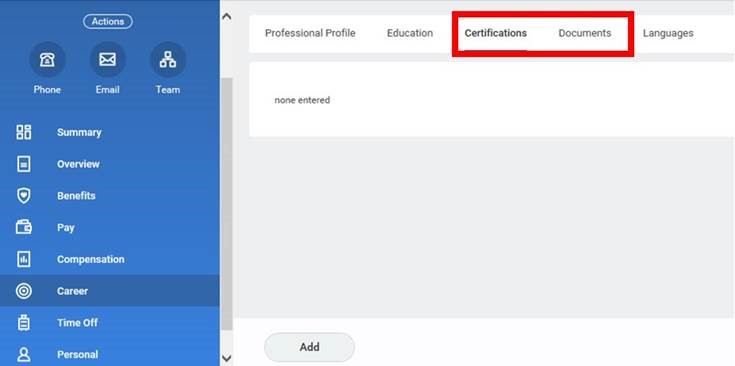Adding (and Viewing) Certifications in Workday
Certifications in Workday are limited to the requirements of your job profile, which can be viewed from the "My Job Profile" application on your home page.
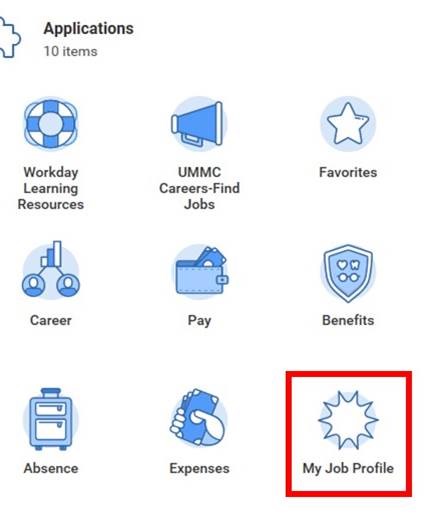
If you need to edit or add a certification, license, or registry required in your job profile, you can enter it using the "Certification" tab on the Career Page of your worker profile.
If you wish to upload a certification that is not required in your job profile, please upload it in the "Document" tab on the Career Page of your worker profile.
Copies of certifications, license, and registry and that are uploaded into the Document Center are for informational purposes only. They do not follow the approval process for certifications and will not be verified, nor would any notifications for renewals be sent to the employee or manager.