Upgrade Edition: Part II
This week begins our transparent upgrade for the November 2018 upgrade that will occur on May 4th, 2019. During a transparent upgrade, many items in Epic will be “frozen” as we begin our upgrade process.
The following are some common workflows that are unavailable during the transparent lockdown:
- Applying filters to Chart Review
- Creating new dashboards
- Creating or editing new columns for reports
- Creating, editing, or sharing NoteWriter macros
- Creating or editing print groups
- Creating or editing QuickActions
- Creating or editing SmartLinks or SmartPhrases
- Moving certain activities to a floating window or sidebar
Reminder for finding patients on department schedule: When you click on the department from the multiple provider schedule, it will display the patients scheduled for the day, the care team provider (the provider responsible for the patient’s dental care) and the chair the patient is scheduled for.
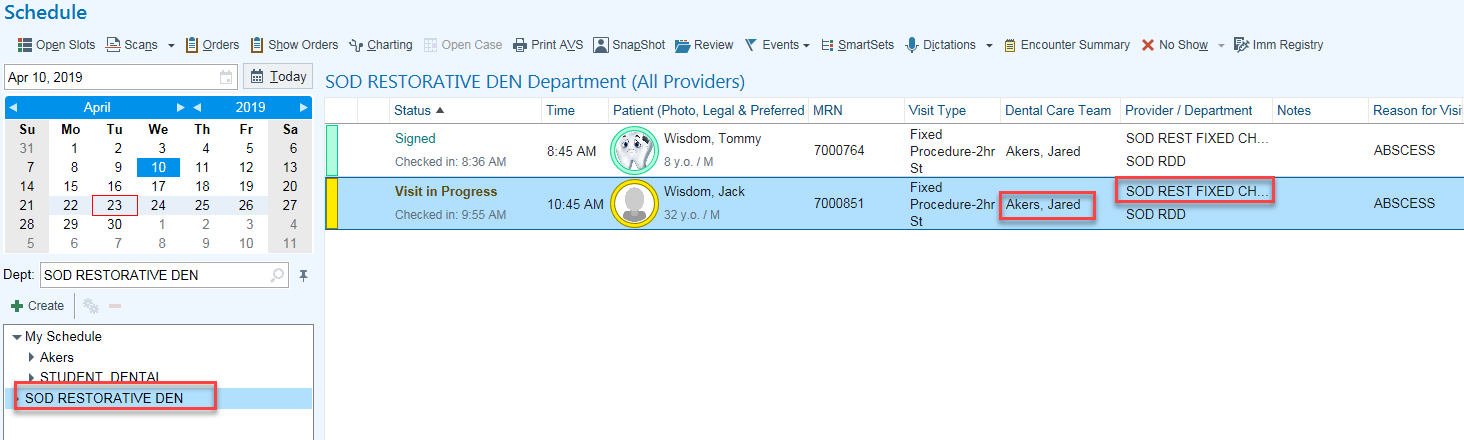
FYI Flag for Dental Prophylaxis
Please review the following tip sheet about adding a notification to a patient’s chart for antibiotic prior to dental prophylaxis:
FYI Flags for Dental Prophylaxis Tip Sheet
Addending Patient Charts from Chart Review
The workflow for addending patient charts through chart review has been updated. Please review this tip sheet about addending patient charts:
Accessing Charts for Review and Creating Addendums Tip Sheet
New Treatment Plan
For more detailed information about the changes coming with the new Treatment Plan please review the tip sheet below:
Plan Treatments More Efficiently with a Redesigned Treatment Plan Activity
Also, please see last week's Words of Wisdom regarding other changes coming with the upgrade.


