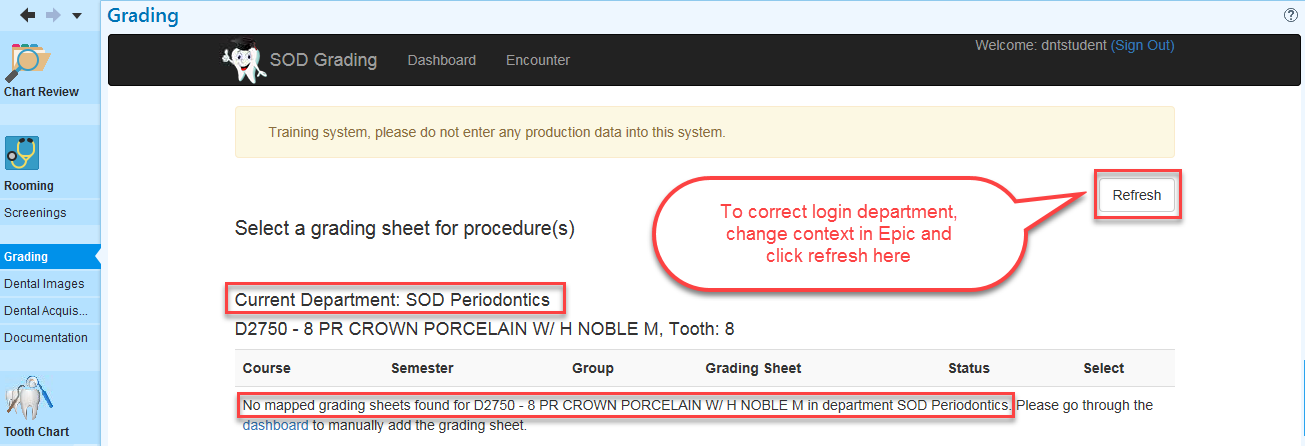Updates to the Grading Activity Link
For students and faculty:
As you know, the "Grading" activity within dental encounters is a link that sends procedure-specific information to the grading application. This link has been optimized to more accurately send pertinent information for grading.
The link will now use the department you are logged into to pull grading sheets. It is important that you log into the department where you are seeing patients to maintain accuracy.
When you click the "Grading" activity, it will now remind you which department you are logged into. If you are logged into the incorrect department, a message will be included stating there are no mapped grading sheets with the procedure being passed to the grading system. Procedure information is important for some grading sheets. At this point, you would need to change context to the correct department and refresh the grading launch.
Remember to click the "Grading" activity before you close your encounter to send information to the "Grading" application, or to complete your self-assessment, if applicable.
Please reference the screenshot below: