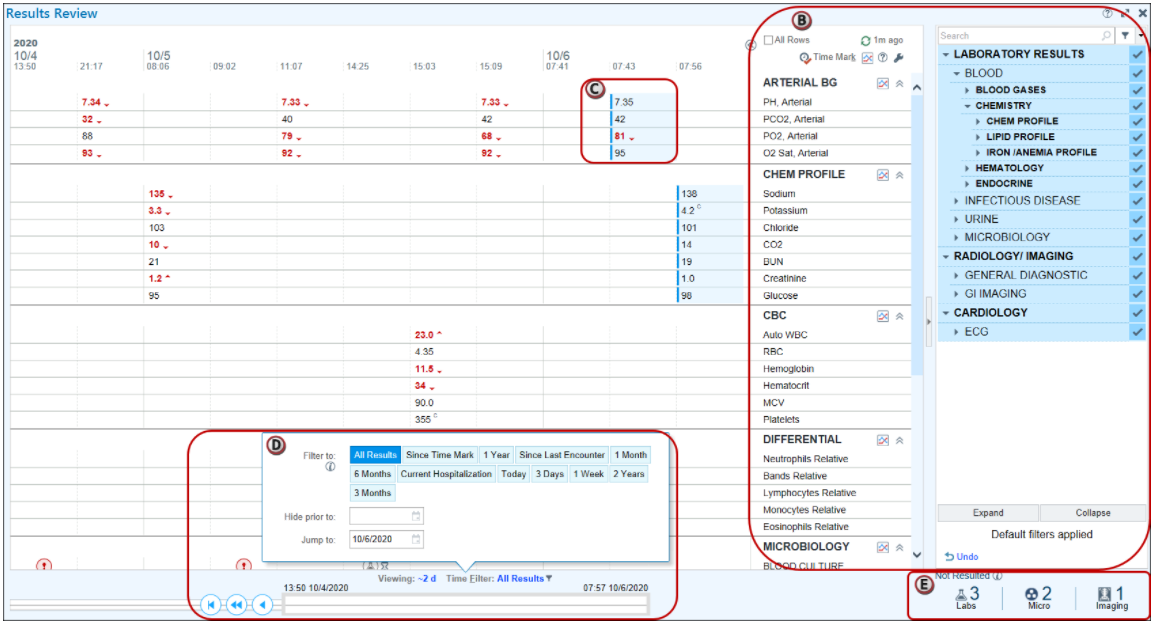A New Look to Results Review is Coming with the Upgrade!
Results Review has a new, clean appearance that is consistent with other Epic activities.
- The tree and table row labels appear on the side of the screen where more recent results appear. If you view new results on the right and scroll left to see other results, the tree and row labels always appear on the right. This makes it easier to glance at the tree and row labels when you are reviewing recent data. Click
 to change where new results appear.
to change where new results appear. - New result highlighting makes catch-up quick. Results that are new since your last time mark now appear in highlighted cells. You can turn this feature off by clicking
 and updating your user preferences.
and updating your user preferences. - A new navigation hub makes time travel seamless. Time-related tools are grouped in a centralized location at the bottom of the activity, so you can quickly navigate, change time filters, and jump to specific dates.
- The Non Resulted panel saves trips to Chart Review. If you don't see the results from a recent order, you can hover over the Not Resulted panel to see whether the order has a status of Collected or In Process. Orders that aren't yet collected don't appear in the panel.
New Results Review Tip Sheet
New Results Review It's Possible Video