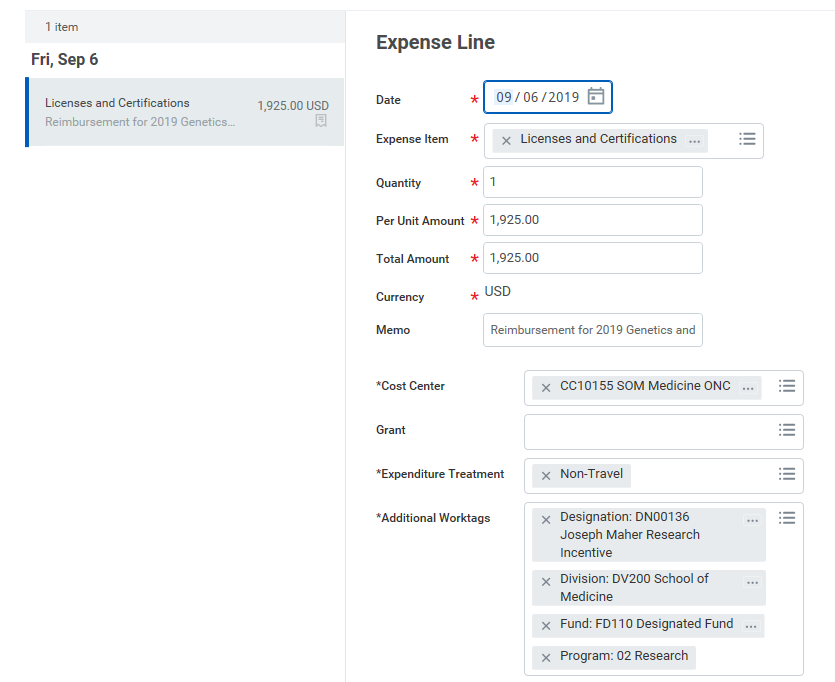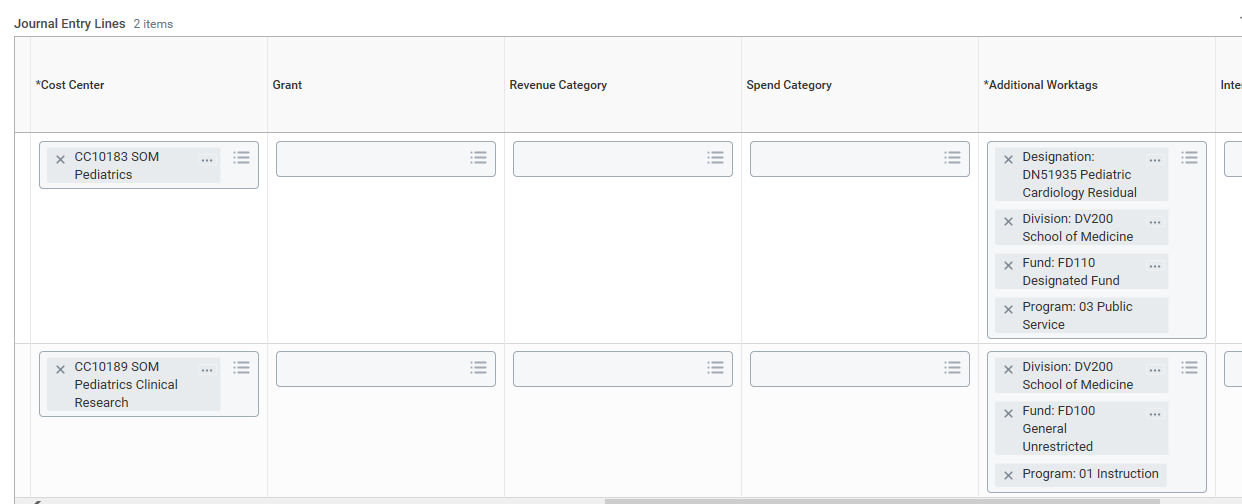Driver Worktags: Gifts and Designations
When adding Driver Worktags - specifically gifts and designations - it's important that you add them under "Additional Worktags" on Expense Reports and Spend Authorizations. You should also do this when adding them to Journal Entry lines.
Previously in Lawson, things like grants, gifts, designations, and scholarships/loans were all "Activities." Since moving to Workday, we can now identify these things as the specific type of funds that they are. However, when completing forms in Workday, all of these must be separated rather than being entered into the same field.
Only worktags that begin with "SP" can go into the "Grant" field, and every other Driver Worktag must be added under "Additional Worktags," so that you can include the default posting information (i.e., Cost Center, Division, Fund, and Program).
See the screenshots below for a visual: