Tip Sheets
Main Content
Request Proxy Access via MyChart
Parents and caregivers can request to have access to view another patient’s healthcare information online via MyChart.
Try It Out
- Log into your MyChart account.
- Click Your Menu in the upper, left corner of your MyChart home page.
- From Your Menu, you can search or scroll down to click "Request Proxy Access"
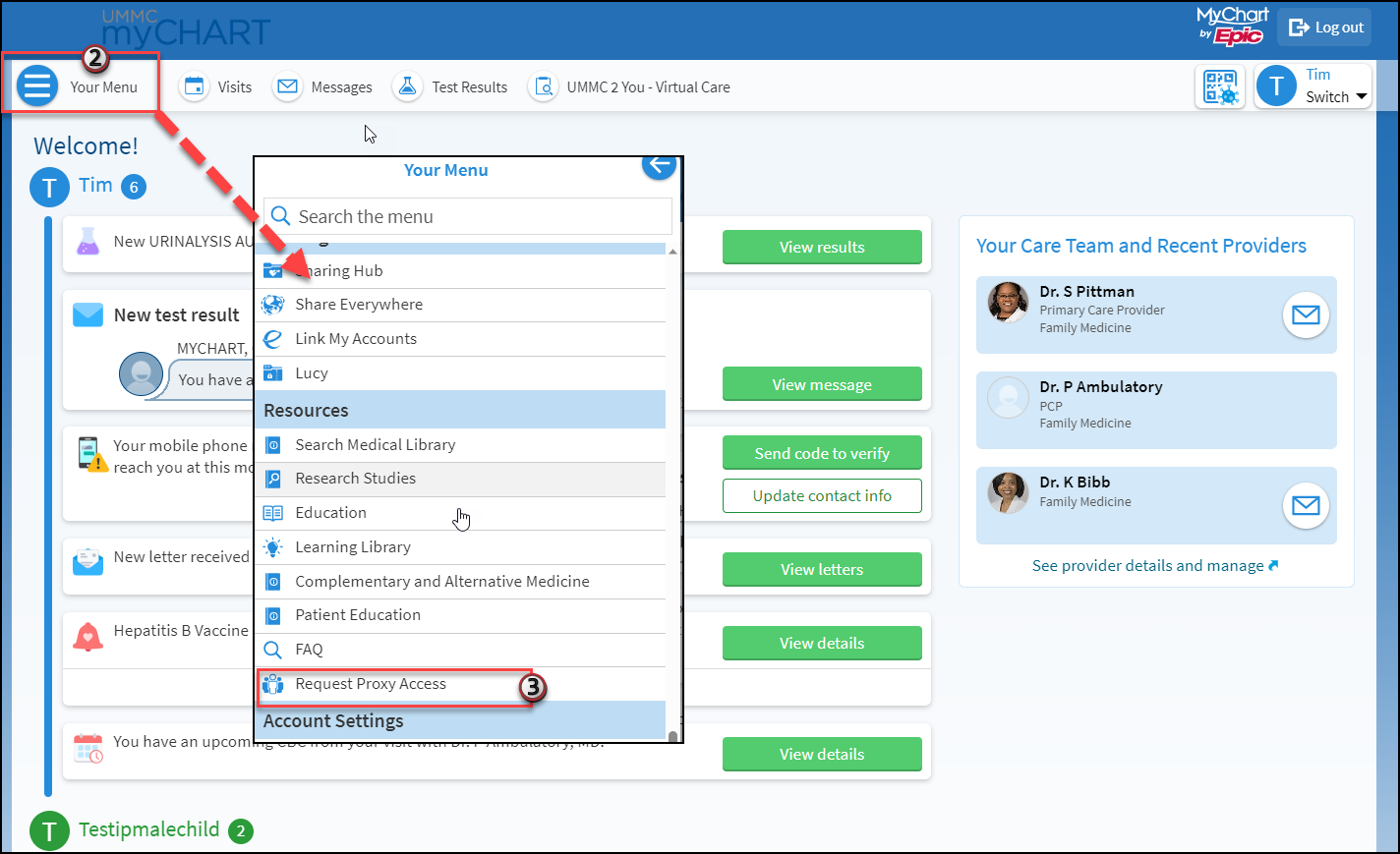
- From the Request Proxy Access page, select the appropriate type of access from the list of options and complete the online request form.
- Request Proxy Access to My Child under 18 Years Old.
- Request Proxy Access to another Adult’s MyChart account.
- Grant Someone else Proxy Access to my MyChart account.
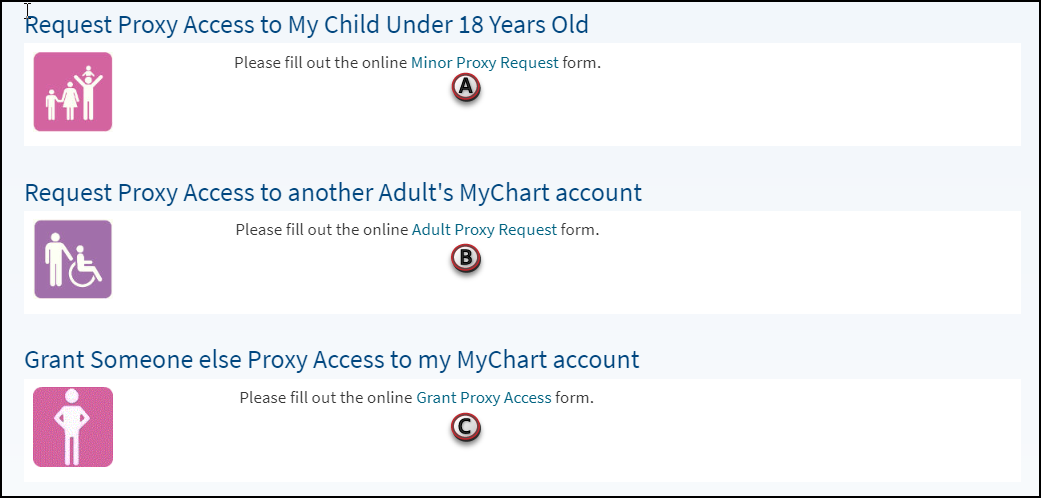
- Answer all the questions for the online request form. Based on the type of proxy access request, the questions will vary. Questions with * are required.
Note: For some proxy access, you may be requested to provide supporting documentation. Read all disclaimers and notices carefully. - After completing all the required information, click Submit.
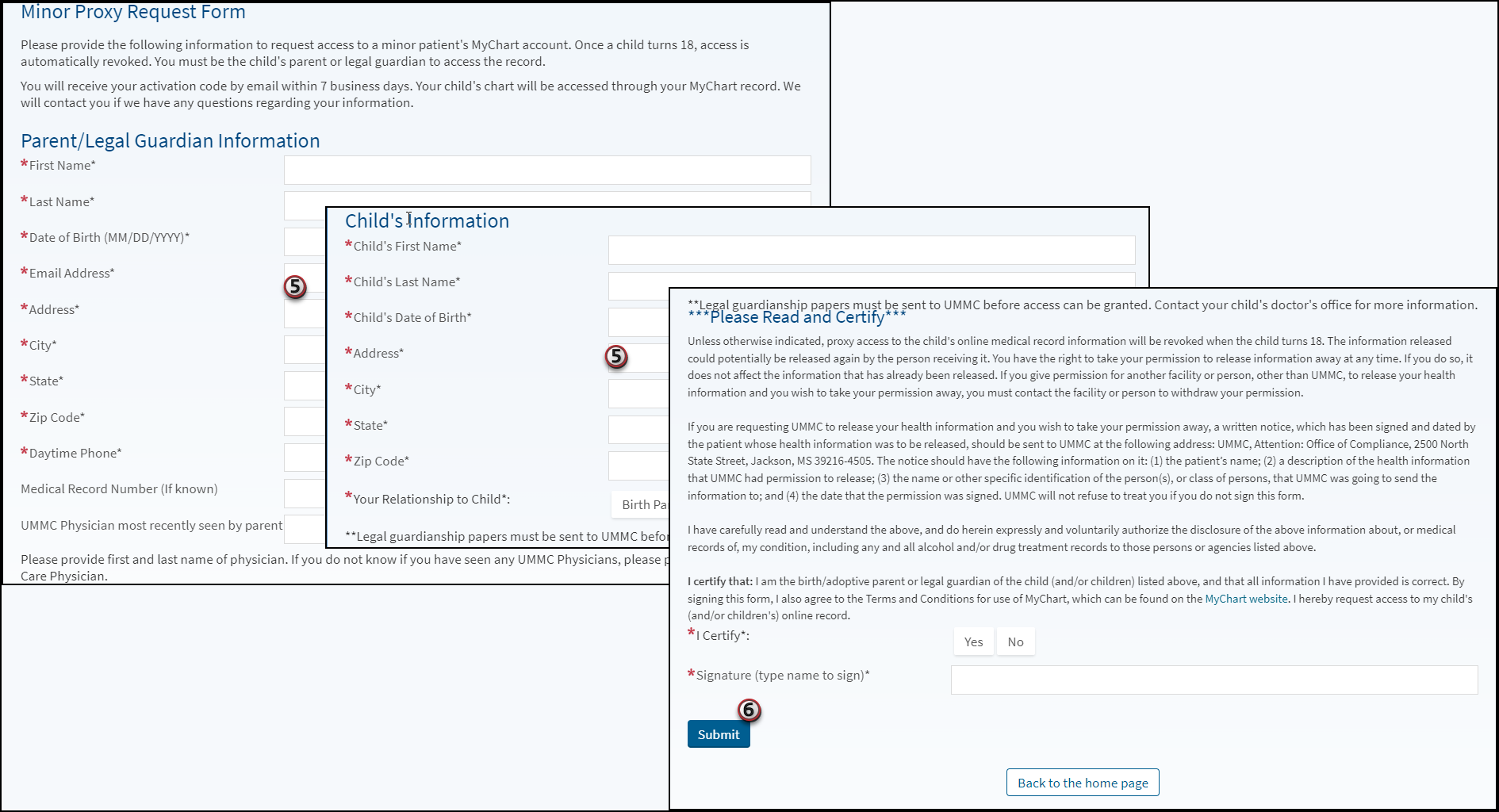
Once proxy access is requested in this way, it will be processed in approximately 3-7 business days.
If you have any questions about MyChart proxy access or need help, please reach out to our MyChart Help Desk at 601-815-4809.


