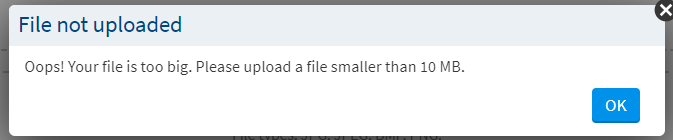Tip Sheets
Main Content
My Chart: Add Insurance Coverage
To ensure proper billing, it is important that insurances coverages be up-to-date. MyChart users can review their insurance summary in the application and make any needed edits.
Add Insurance Coverage
- Sign into to your MyChart account.
- Verify your Insurance Coverage by:
- Click Menu
- Select Insurance Summary.
- Review your insurance of file.
- To add additional coverage, click + Add a coverage.
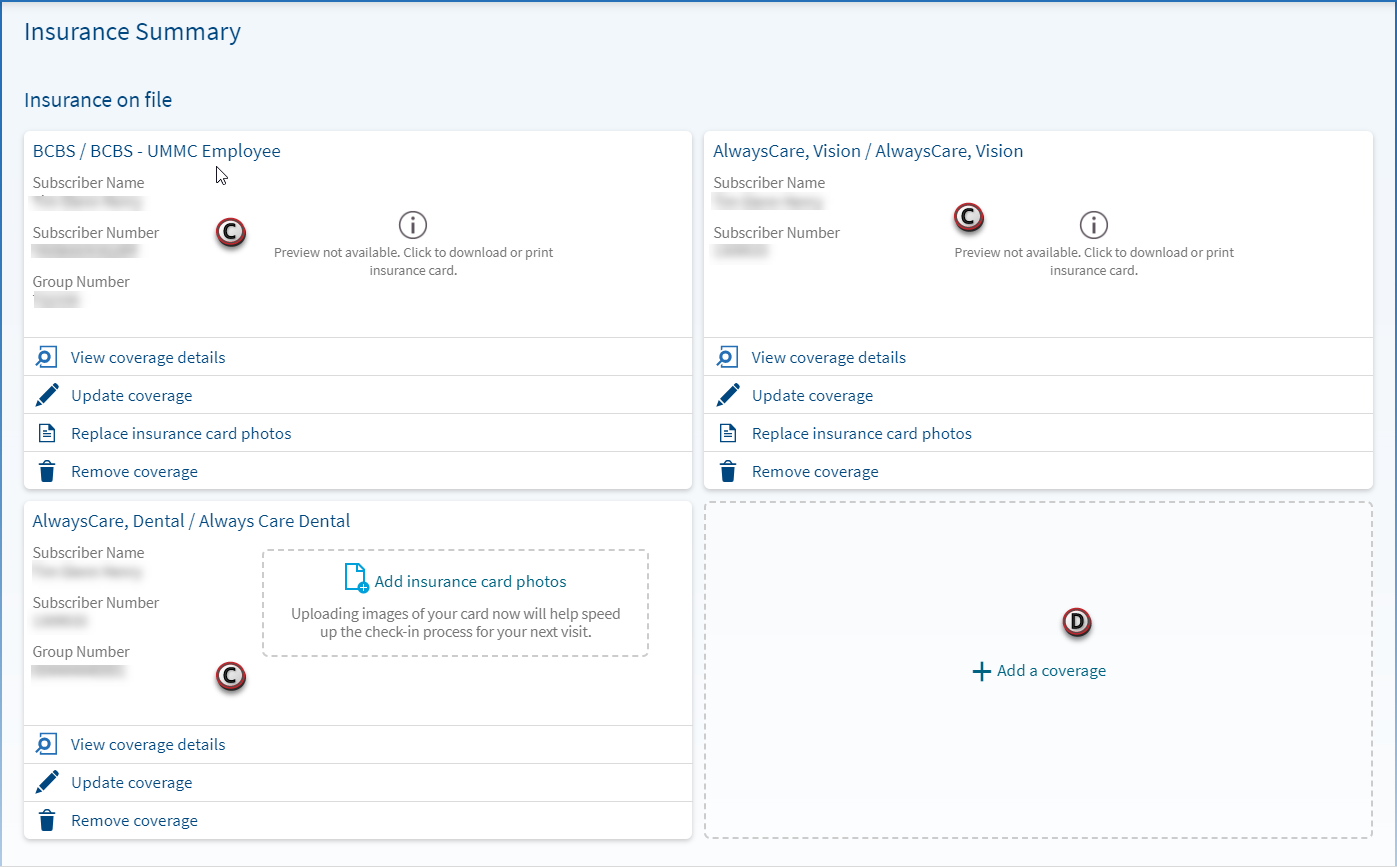
- Choose your insurance provider from the list of eligible providers.
- If your insurance provider is not listed, choose “Other”.
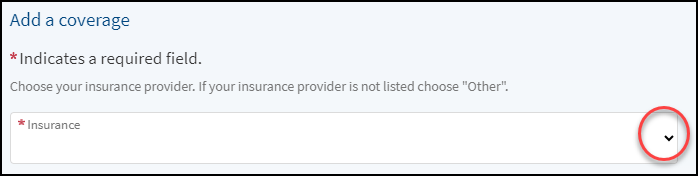
- After selecting your insurance provider, boxes will appear to enter your:
- Member Number
- Select whether or not you are the policy holder.
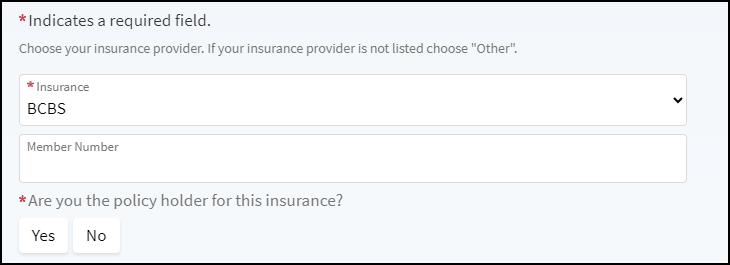
- If you are not the policy holder for the insurance, you will be prompted to enter the subscriber (policy holder) information.
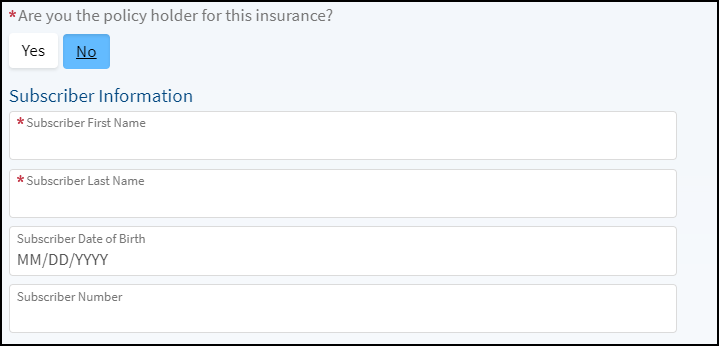
- After entering your member or subscriber information, upload a front and back picture of your insurance card.
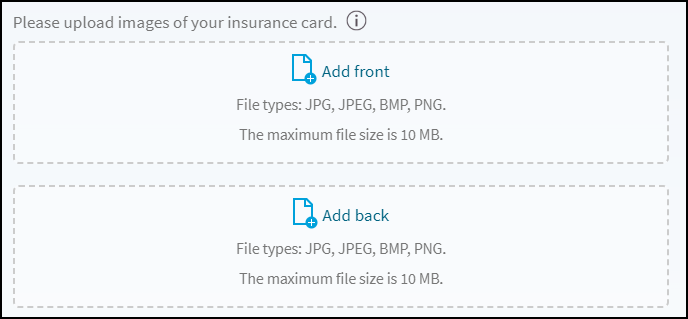
- When done, click Submit.
- Your insurance coverage will be verified. Once verified, it will appear under your Insurance Summary.
- If the coverage cannot be verified, your information will appear under Pending review.
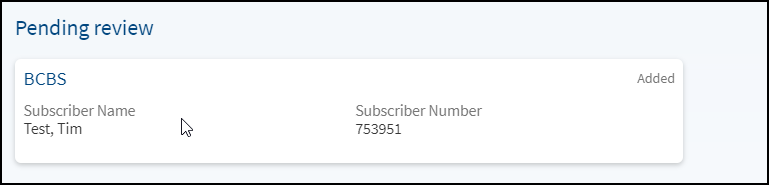
Upload Errors
Images that are too large for upload will result in the below error message. If you experience any upload issues, you can present your insurance cards at check-in to be uploaded.