Patients and Visitors
- Bill Pay
- Bookstore and Gift Shops
- Dining and Menus
- Hospitals and Clinics
- Lactation Services
- Make an Appointment at UMMC
- MyChart for Parents and Guardians of Minor Patients
- Parking
- Patient Experience Services
- Patients and Visitors FAQs
- Patient Rights
- Patient Responsibilities
- Renew a Prescription
- Request Medical Records and Images
- Release Forms (PDF)
- Spiritual Services
- The UMMC Difference
- Translation and Interpretive Services
- UMMC Phone Numbers
- Visiting Hours
- Volunteer Services
Electronic Storage Media Instructions
Thank you for requesting an electronic copy of your medical records. Below are very important instructions on how to open and view your medical records.
| PLEASE NOTE: Before proceeding with these instructions, you must have software that can read a .PDF file. It must be installed onto your computer prior to opening your medical record. One such software is called Adobe Acrobat Reader. Adobe Acrobat Reader is free to download if you so choose to use this software. |
Please insert the UMMC Flash/Storage Drive into your desktop or laptop.
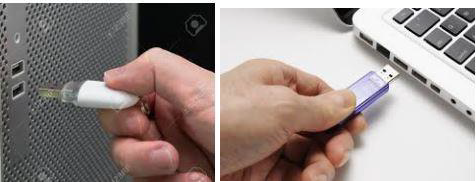
After you have inserted the UMMC Flash/Storage Drive into your desktop or laptop you will be asked to type the password for the storage drive. Please type as shown below. If typed incorrectly more than three times, it will destroy the medical records, and a new UMMC Flash/Storage Drive will have to be requested.
Password is: Ummc1234

If you experience any difficulty, please call UMMC Release of Information at (601) 984-4050.
After you correctly type the password your computer will open the storage drive. If it does not automatically open, go to your PC files and look for the "USB drive" location and click it.
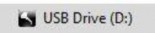
Once the USB Drive is opened, you will see your name or the patient's name.

Double-click your name or the patient's name. Example: John Doe. Your .pdf software (Adobe Acrobat Reader) should open and will ask you for the password to open the medical records.

The password (ALL CAPS) is the first initial of the patient's first name and their FULL last name and the 8 digits of the patient's date of birth.
Example: John Doe DOB: 07/31/2017 >> Type the Password as: JDOE07312017


