- Office of Academic Affairs
- For Students
- Student Success
- Excellent Teacher
Excellent Teacher
- Office of Academic Affairs Home
-
About Academic Affairs
- About Academic Affairs
- Academic Affiliations
- Academic Effectiveness
- Academic Excellence
- Academic Engagement
- For Prospective Students
-
For Students
-
Student Affairs
- Office of Student Affairs
- Student Organizations
- Student Life Calendar
- Associated Student Body
-
Student Accounting
- Student Accounting Home
- Tuition Information
- UMMC Waivers
- Tax Information
- Student Insurance
- Contact Us
- Student Counseling Services
- TELUS Health Assistance Program
- Student Benevolence Fund
- Police and Security and Transportation
- Suggestions for the Student Union
- Student Complaints
- Title IX and Sexual Misconduct
- Student Information Systems
- Student Success
- Academic Outreach Programs
- Academic Engagement
- Interprofessional Education
- GivePulse and Service Learning
- Academic Innovation
- Enrollment Management
- Off Campus Housing
- International Services
- Student Accounting and Insurance
- Student Financial Services
- Commencement
-
Student Affairs
- For Faculty
- Resources
- Museum of Medical History
Main Content
How to Claim CE Credit for Excellent Teacher
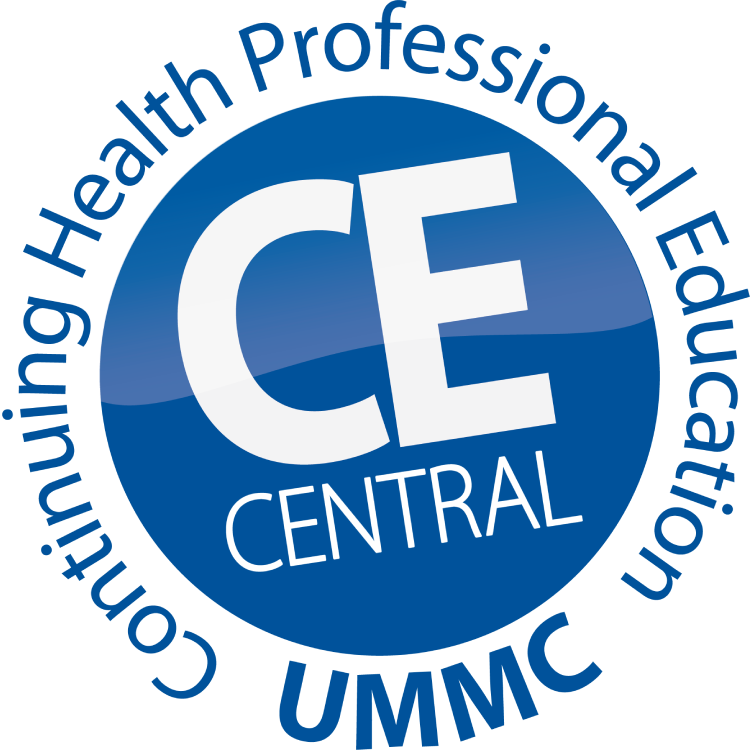 Either click on the direct link to register for CE credit provided within the Excellent Teacher courseware or navigate to https://ww2.highmarksce.com/ummc/ and select Login. Sign in with your CE Central credentials (Please note: These are not your UMMC credentials if you are a UMMC employee, and will not update as your UMMC credential.)
Either click on the direct link to register for CE credit provided within the Excellent Teacher courseware or navigate to https://ww2.highmarksce.com/ummc/ and select Login. Sign in with your CE Central credentials (Please note: These are not your UMMC credentials if you are a UMMC employee, and will not update as your UMMC credential.)
If you don't already have an account you can click Login and you will be prompted to create an account. (*See tutorial on how to create a CE Central account if needed.)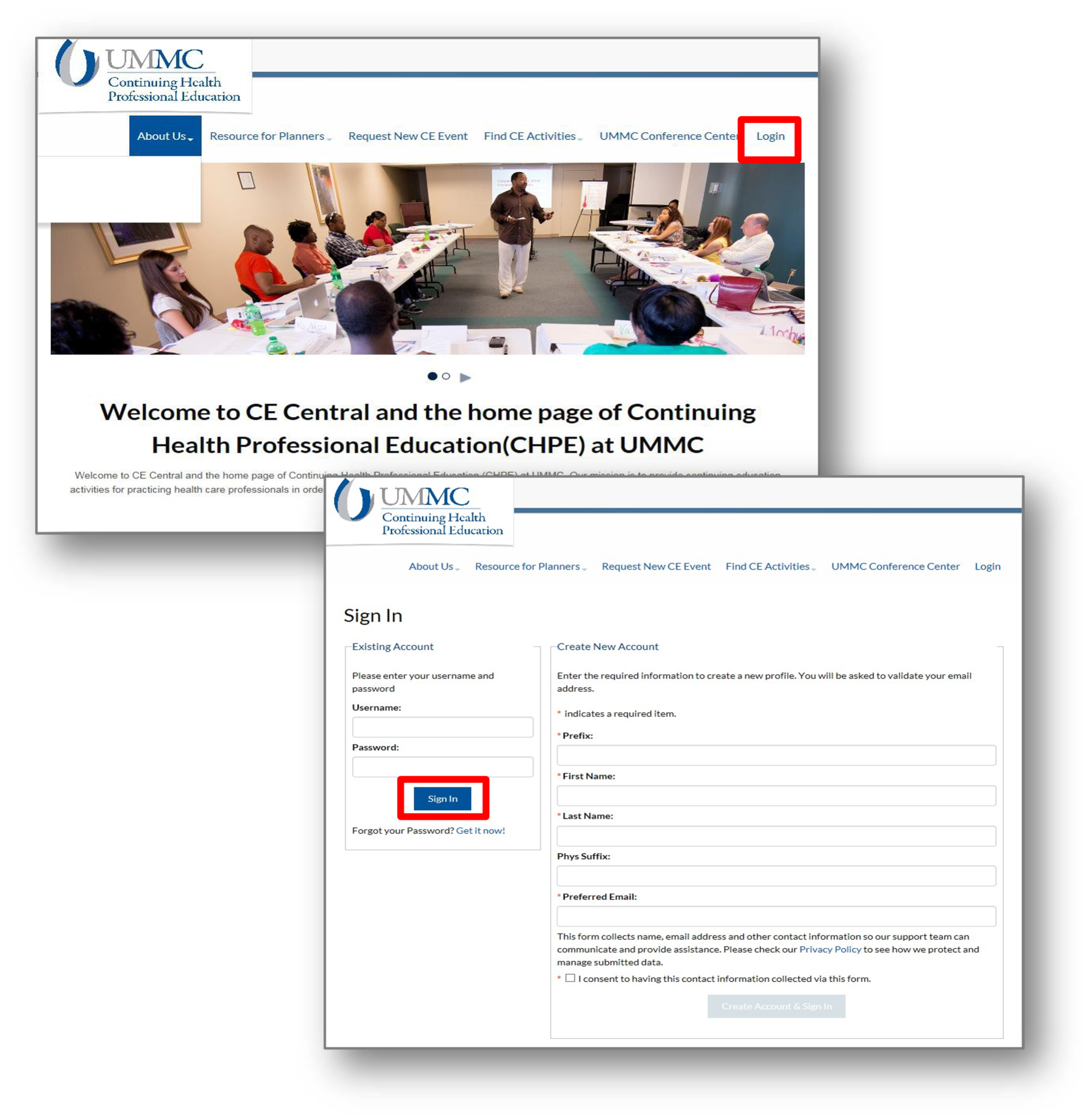
- Use the drop down arrow next to Find CE Activities to select e-learning Activities.
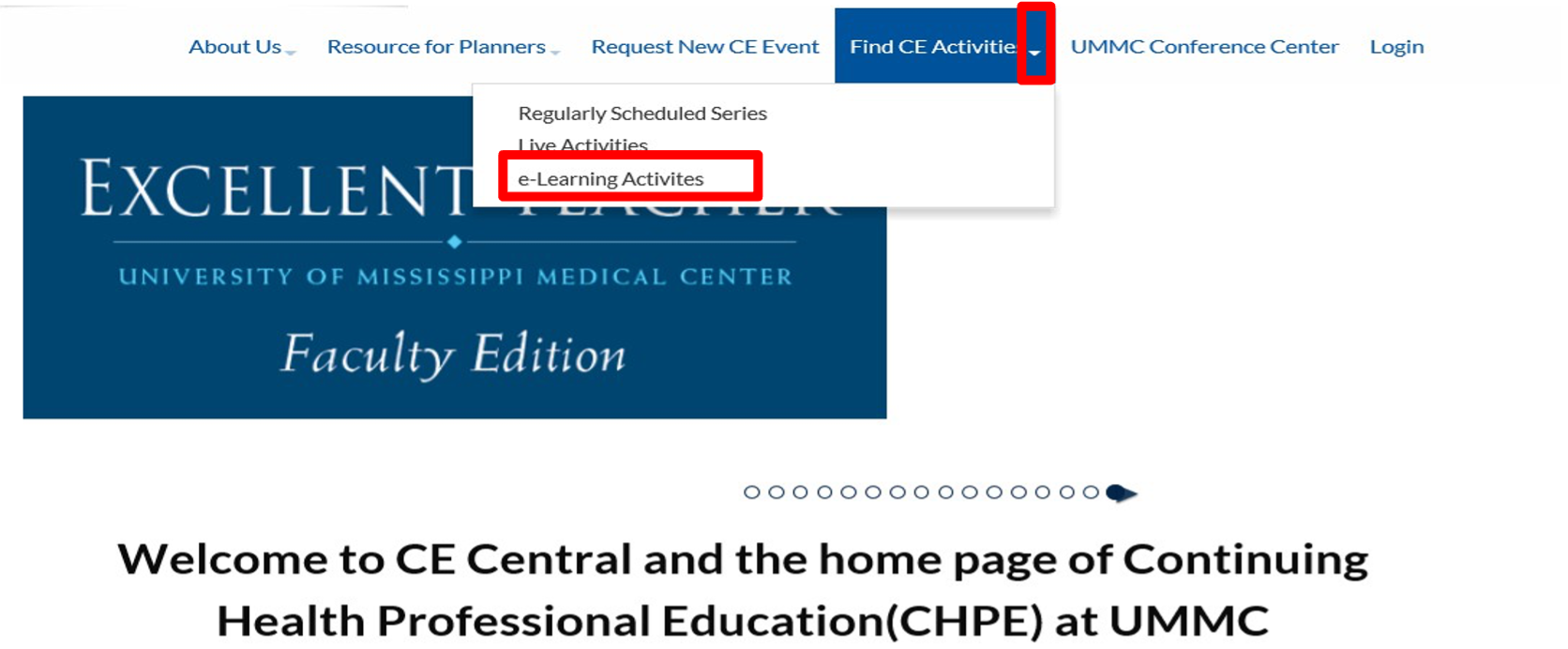
- Select Excellent Teacher from the list of activities.

- Once directed to activity landing page, select the Register Now tab.
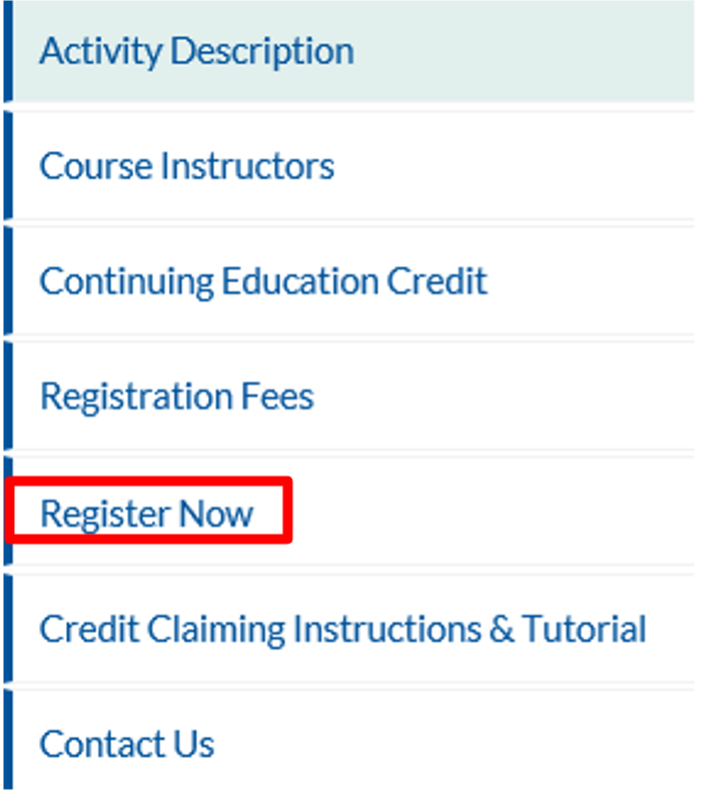
*Note: if you have not already signed in to CE Central you will be prompted to do so, or create an account if you don't already have one. Skip this step if already logged in.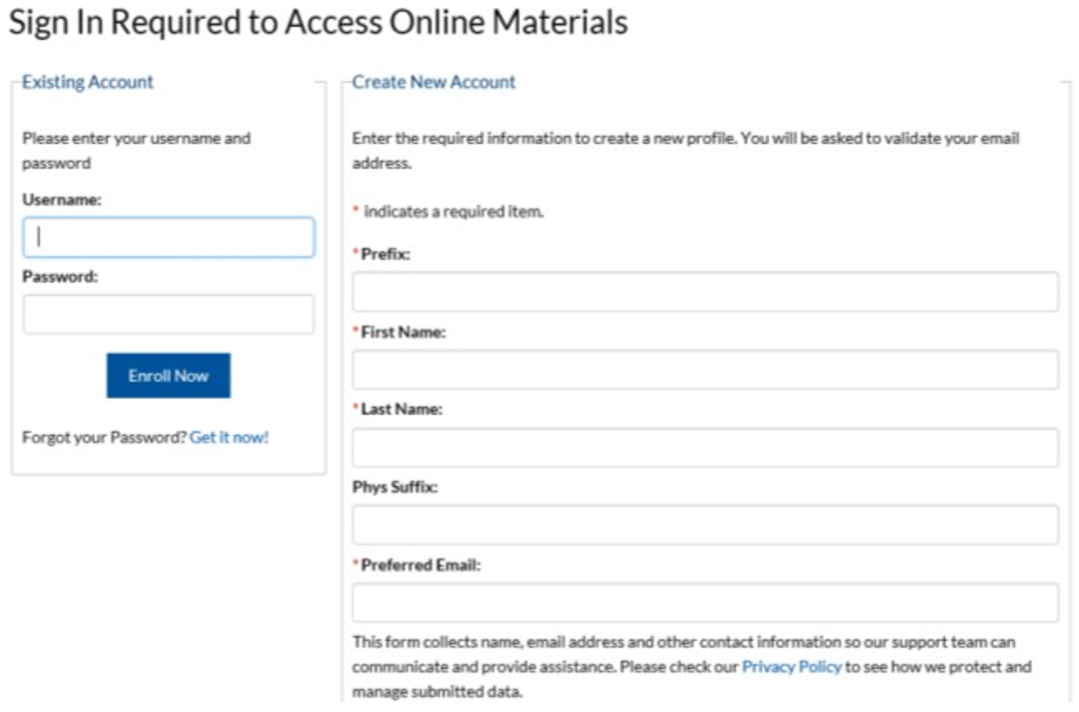
- Select Enroll. You can then access the material, post-test and evaluation from this page. These steps must be completed in order. As you complete each step, a green √ will replace the red X in the status column to signify completion of that step and your ability to move forward.
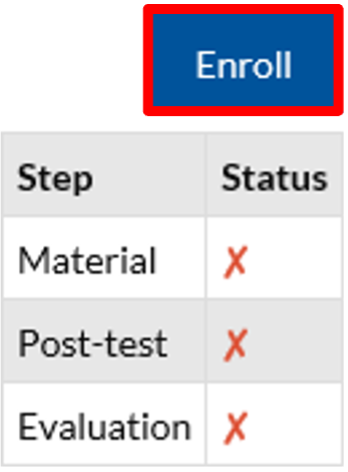
*Note: If you already completed the course on the Excellent Teacher website you will only need to open the material link then you can move forward. The post test will ask you to select the correct credit claiming code provided at the end of the Canvas course.
**If you have NOT completed the course, you will open the link to the material, be directed back to the Excellent Teacher site to complete the course, then proceed to the next step in CE Central. - When you have completed all steps, you will be prompted to print your certificate.
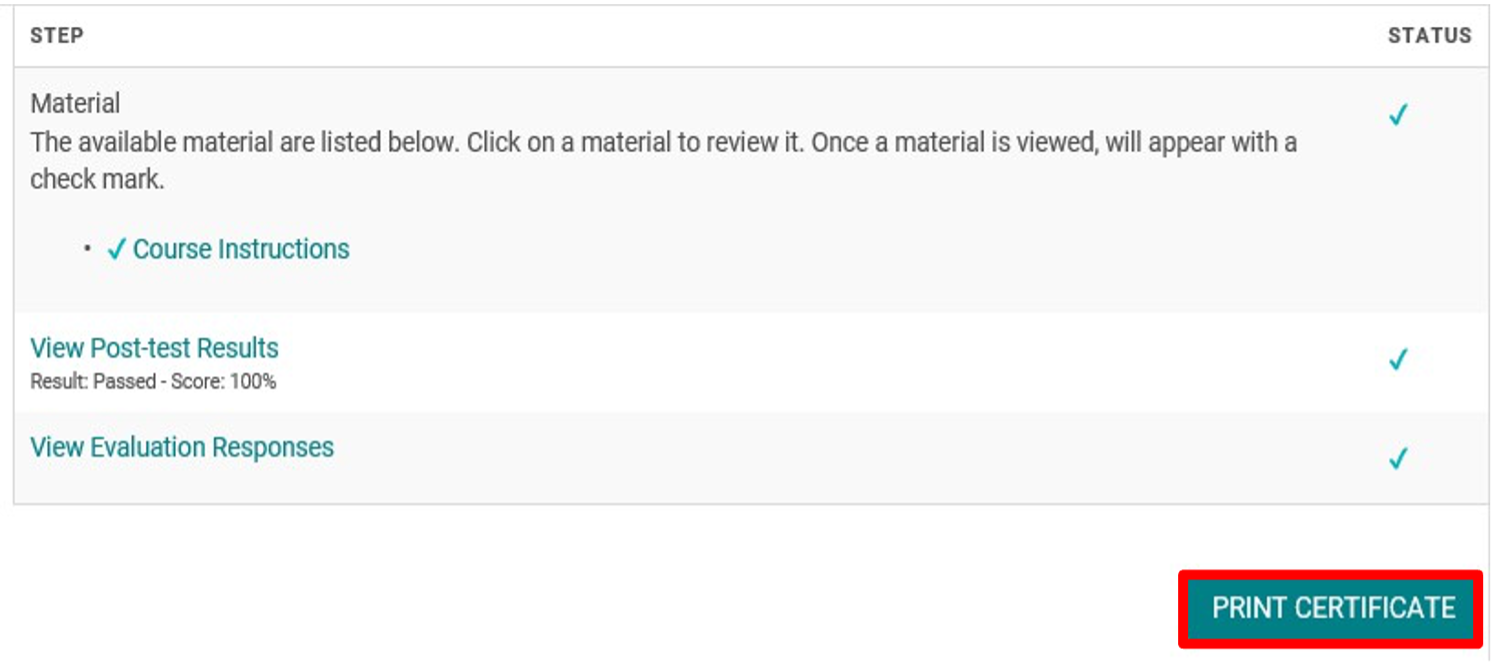
For assistance with claiming credit for this course or challenges logging into CE Central, please contact Dr. Vickie Skinner by email to vskinner@umc.edu or by phone at (601) 815-5141.


